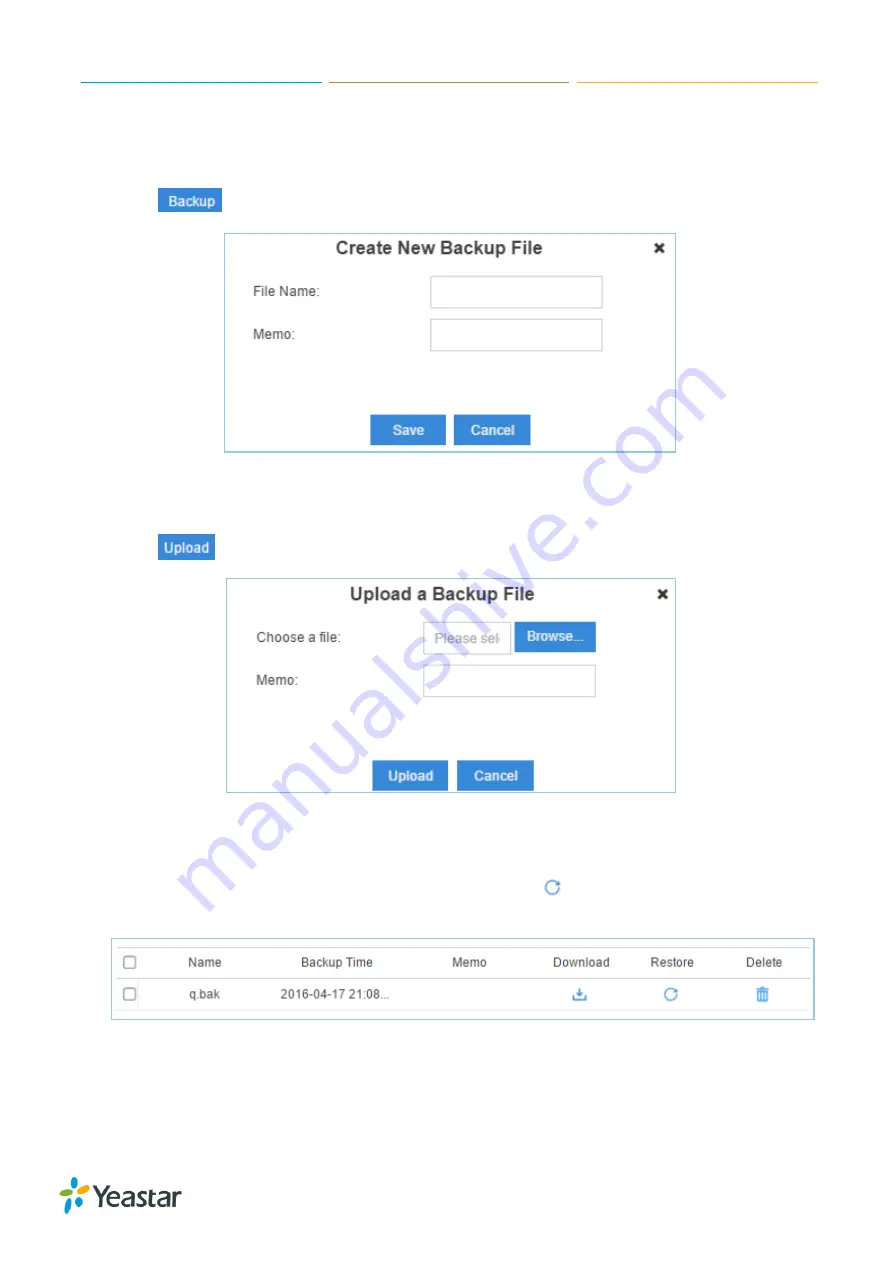
S-Series IP PBX Administrator Guide
106
2. Backup from an earlier version cannot be restored on the system of a later version.
Create a New Backup
Click
to create a new backup.
Figure 15-6 Create New Backup File
Upload a Backup
Click
to upload a backup.
Figure 15-7 Upload a Backup File
Restore
To restore the configuration data, select a backup and click
. Reboot the system to take effect.
Please note the current configurations will be OVERWRITTEN with the backup data.
Figure 15-8 Restore Backup File
Reset and Reboot
Users could reset and reboot the system via
Maintenance
>
Reset and Reboot
.































