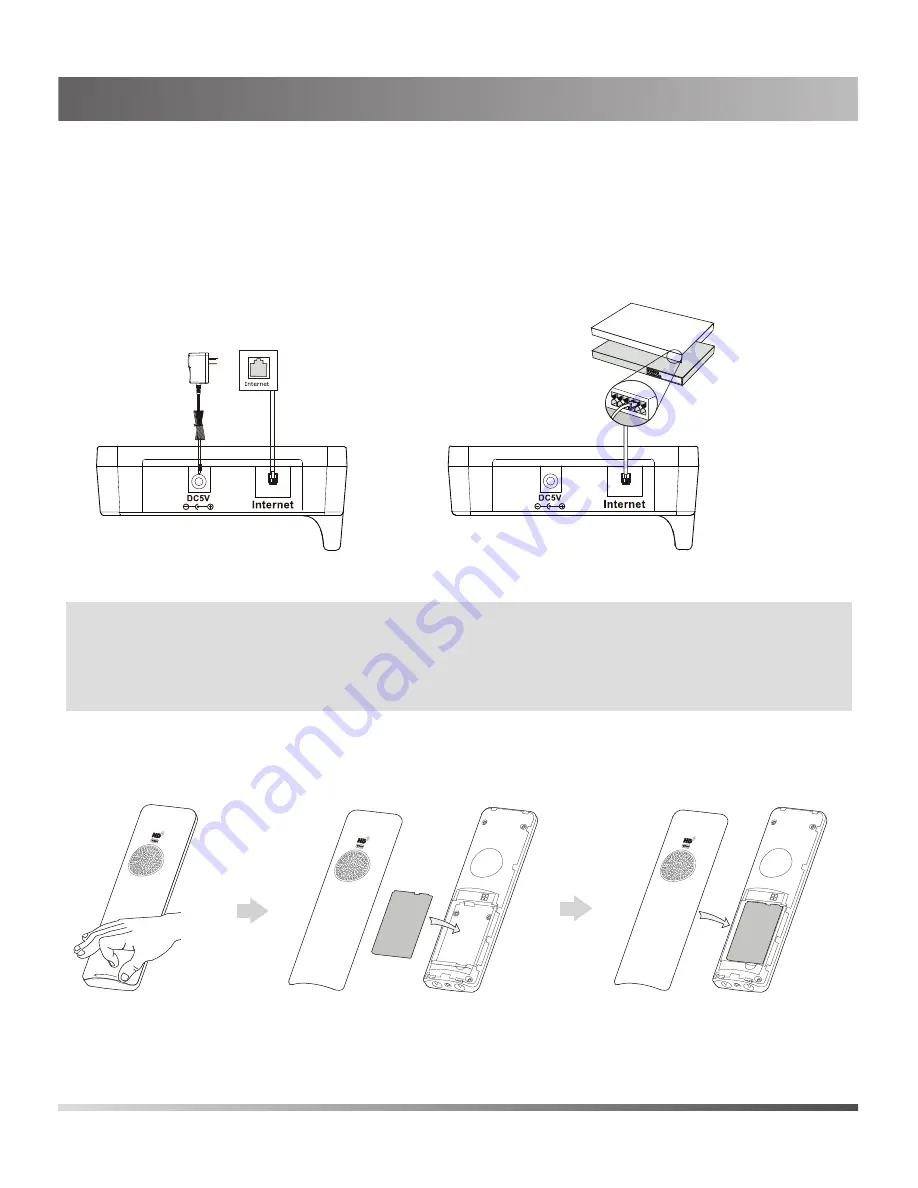
1. Connect the network and power for the base station in one of the following ways,
as shown below:
Assembling the Phone
a. AC Power Option
2. Insert the battery into the handset, as shown below:
b. PoE (Power over Ethernet) Option
2
Assembling the DECT Phone
Note:
If inline power (PoE) is provided, you do not need to connect the power adapter. Make
sure the hub/switch is PoE-compliant. The base station should be used with original
power adapter (5V/600mA) only. The use of the third-party power adapter may cause
the damage to the base station.
battery
IEEE 802.3af compliant
PoE Hub/Switch












