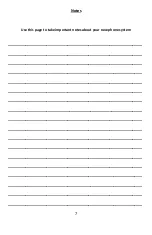2
Basic Call Features
Placing a Call
Using the handset:
1. Pick up the handset.
2. Enter the number, and then press the
Send
soft key.
Using the speakerphone:
1. With the handset on-hook, press
2. Enter the number, and then press the
Send
soft key.
Using the headset:
1. With the headset connected, press to to activate the headset mode.
2. Enter the number, and then press the
Send
soft key.
Answering a Call
Using the handset:
Pick up the handset
Using the speakerphone:
Press .
Using the headset:
Press .
Ending a Call
Using the handset:
Hang up on the handset or press the
Cancel
soft key.
Using the speakerphone:
Press or the
Cancel
soft key.
Using the headset:
Press the
Cancel
soft key.
Redial
Press to enter the placed call list, press or to select the desired entry, and
then press or the
Send
soft key.
Press twice when the phone is idle to dial out the last dialed number.
Note:
During a call, you can alternate between the headset, hands-free speakerphone and
headset modes by pressing the
Headset
key,
Speakerphone
key or by picking up the handset.
Headset mode requires a connected headset
Note:
You can ignore an incoming call by pressing the
Reject
soft key.