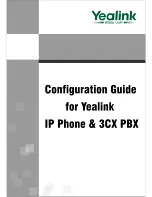2.4 Configure the DSS Key as Call Park
①
Select “
Phone
”
②
Select “
DSS Key
”
③
Select “
KeyEvent
”
⑤
Select the
right line
⑥
Park code +
parking orbit
④
Select
“
Call Park
”
After entering the above settings, DSS Key2 is ready as Call Park for Line1.
An active call can be parked on orbit 0 by pressing DSS Key2 during your conversation.
___________________________________________________________________________________________________________
YEALINK IP PHONE INTEROPERABILITY CONFIGURATION GUIDE
COPYRIGHT © 2001-2009 YEALINK NETWORK TECHNOLOGY CO.,LTD
PAGE 6 OF
10
Summary of Contents for 3CX PBX
Page 1: ......