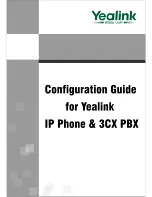1. Requirements and Preparation
z
Software image v8.0.9532.468 or higher running on 3CX Phone System.
z
Software image x.42.x.x or higher running on the Yealink IP Phone.
2. Configure Yealink IP Phone
2.1 Login to WEB management
IP address
Press the
OK
button
Login using Default
User name/Password:
admin / admin
___________________________________________________________________________________________________________
YEALINK IP PHONE INTEROPERABILITY CONFIGURATION GUIDE
COPYRIGHT © 2001-2009 YEALINK NETWORK TECHNOLOGY CO.,LTD
PAGE 3 OF
10
Summary of Contents for 3CX PBX
Page 1: ......