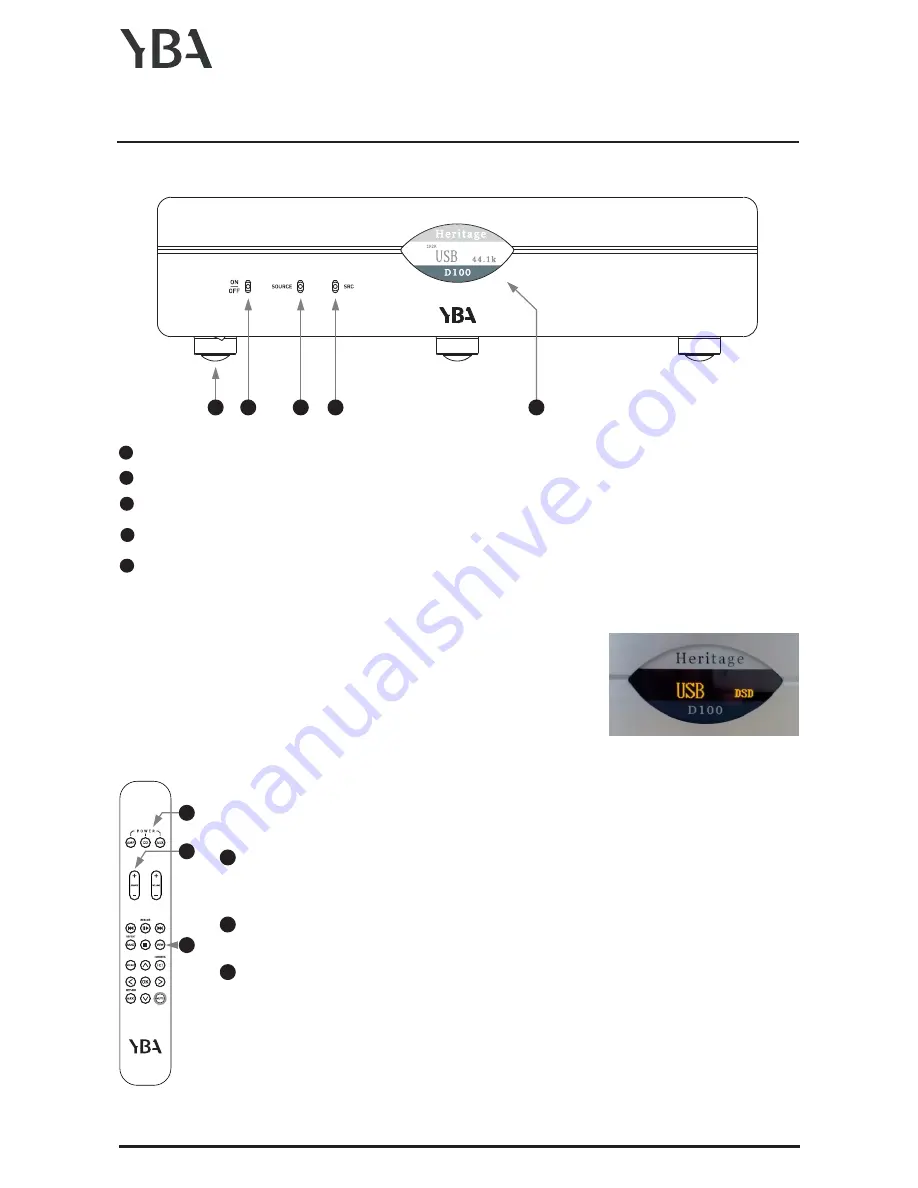
Page 6
www.ybahifi.com
Heritage D100 D/A Converter
Discovering your D 100: Front view
ON/OFF switch: Use this button to switch ON or switch OFF your D100.
2
3
2
1
2
ON/OFF: Press this button to switch the DAC On/Standby.
SOURCE selector: Selects between the four different inputs.
3
5
DISPLAY and IR sensor: Any information concerning your D100 will be indicated here. Point the
remote control to this zone to control your D100 from a distance.
4
1
2
3
4
5
2
SRC: Use this button to increase the sampling rate.
Using your YBA remote control
3
Point your remote control to the IR receiver located in the display window of your D100.
Note that
PRESS
means a short press on a key while
HOLD
means to keep the key pressed for
more than three seconds.
1
Select the device you want to control between AMP, CD and AUX. To control the D100,
you need to select AUX button. Note: AUX will remain the active function until you
select another device.
SOURCE SELECTOR: Press this key to cycle between the inputs of your D100
Optical
[
Coaxial
[
BT
[
USB
[
Optical
2
3
2
1
VIEW: Press to change the track timing information (time from the beginning/time until
the end). Hold (>3 seconds), the display brightness dims. Hold again, the display turns
off. Hold again, the display turns on.
DSD
Your D100 has DSD. Any source material being used which has been
recorded with DSD encryption will be recognised by the D100 and will be
reflected in the front panel display. This applies to all inputs.


































