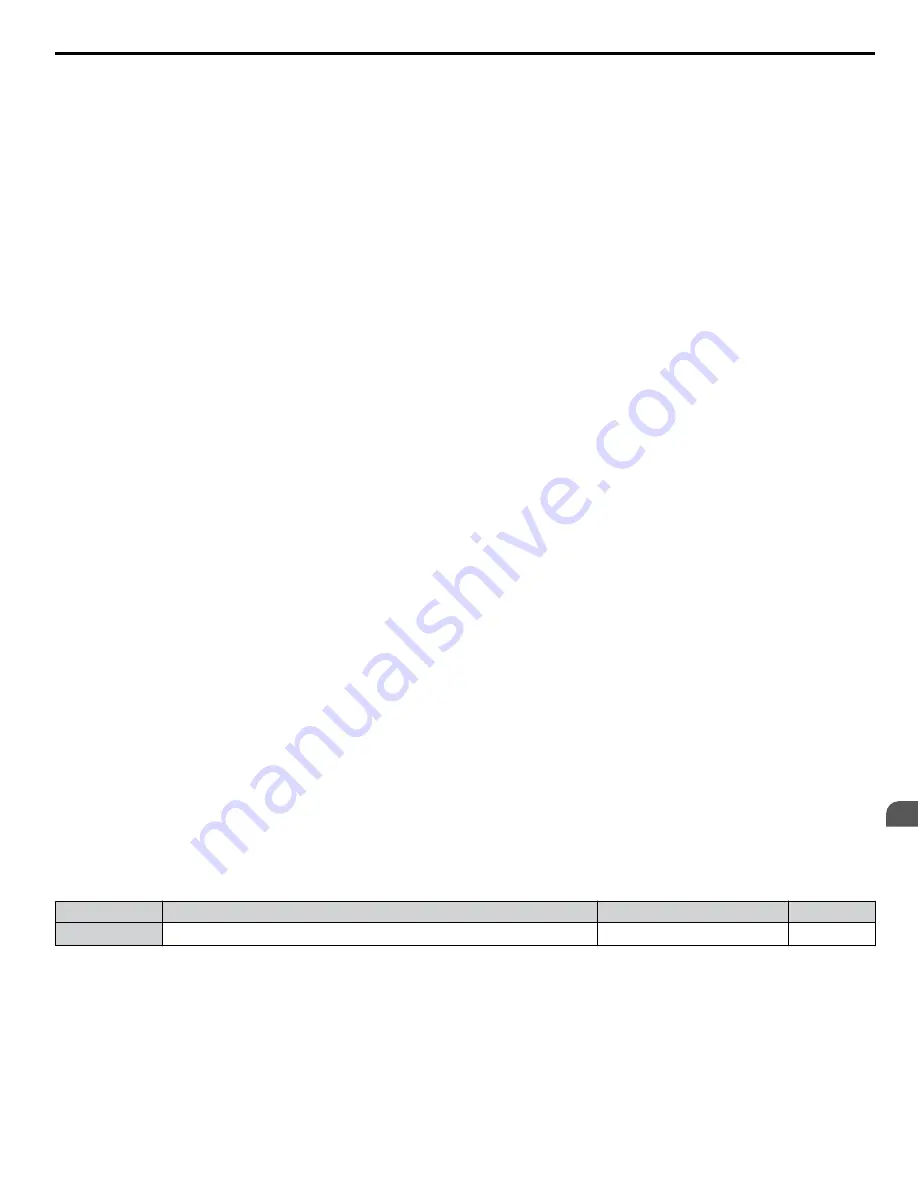
Setting 3D: During Speed Search
The output terminal closes while Speed Search is being performed.
Refer to b3: Speed Search on page 197
Setting 3E: PID Feedback Low
Output terminal closes when a PID feedback loss (FbL) is detected. The feedback is considered to be lost if it falls below the
level set to b5-13 for longer than the time set to b5-14.
Refer to PID Feedback Loss Detection on page 211
Setting 3F: PID Feedback High
Output terminal closes when a PID feedback loss (FbH) is detected. The feedback is considered to be lost if it rises beyond
the level set to b5-36 for longer than the time set to b5-37.
Refer to PID Feedback Loss Detection on page 211
for details.
Setting 4C: During Fast Stop
The output terminal closes when a Fast Stop is being executed.
Refer to Setting 15, 17: Fast Stop (N.O., N.C.) on page 281
.
Setting 4D: oH Pre-Alarm Time Limit
The output terminal closes when the drive is reducing the speed due to a drive overheat alarm (L8-03 = 4) and the overheat
alarm has not disappeared after 10 frequency reduction operation cycles.
Refer to L8-03: Overheat Pre-Alarm Operation
for a more detailed description.
Setting 60: Internal Cooling Fan Alarm
The output closes when the drive internal cooling fan has failed.
Setting 61: Rotor Position Detection Complete
After the Run command is given, the output terminal signals that the drive has detected the rotor position (PM motors).
Setting 62: MEMOBUS Register 1 (Selected with H2-07 and H2-08)
The contact output is closed when any of the bits specified by H2-08 for the MEMOBUS/Modbus register address set in H2-07
turn on.
Setting 63: MEMOBUS Register 2 (Selected with H2-09 and H2-10)
The contact output is closed when any of the bits specified by H2-10 for the MEMOBUS/Modbus register address set in H2-09
turn on.
Setting 64: During Commercial Power Operation
Output closes when operating on commercial power when commercial power switching is selected (b1-24 = 1).
Setting 90 to 92: DriveWorksEZ Digital Output 1 to 3
These settings are for output functions used in DriveWorksEZ. Normally there is no need to change these settings.
Setting 100 to 192: Functions 0 to 92 with Inverse Output
These settings have the same function as settings 0 to 92 but with inverse output. Set as 1
oo
, where the “1” indicates inverse
output and the last two digits specify the setting number of the function.
Example: Set “108” for inverse output of “8: During baseblock”.
n
H2-06: Power Consumption Output Unit Selection
When one of the multi-function terminals is set to power consumption pulse output (H2-01, H2-02, or H2-03 = 39) or
regenerated power pulse output (H2-01, H2-02, or H2-03 = 3A), parameter H2-06 determines the units for the output signal.
This output function provides a watt hour meter or a PLC input by a 200 ms pulse signal. H2-06 determines the frequency that
pulses are issued to keep track of the kWh for the drive.
No.
Parameter Name
Setting Range
Default
H2-06
Power Consumption Output Unit Selection
0 to 4
1
<1> Setting range is 1 to 4 in drive software versions PRG: 1014 and earlier.
Setting 0: 0.1 kWh Units
Setting 1: 1 kWh Units
Setting 2: 10 kWh Units
Setting 3: 100 kWh Units
Setting 4: 1000 kWh Units
Note:
1.
A regenerated power pulse output does not subtract from the total watt hours while power is applied. A power consumption output does
not subtract from the total watt hours during regeneration.
5.7 H: Terminal Functions
YASKAWA ELECTRIC SIEP C710636 04D U1000 Industrial MATRIX Drive Technical Manual
297
5
Parameter Details
Summary of Contents for U1000 iQpump Drive
Page 705: ......
















































