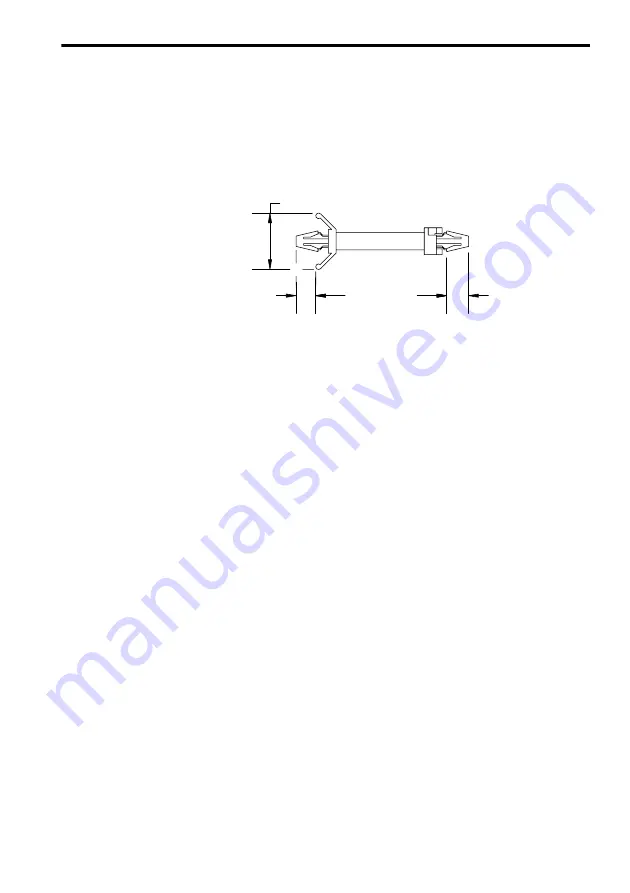
3 Installation Procedure
7
3
Installation Procedure
3.1
Before Installation
Remove contents from package and verify that a mounting spacer (code number
SRNT41028-9) is included with the PG-B2 card (see
Fig. 2
).
Fig. 2 Spacer
3.2
Drive Installation Procedure
1. Turn OFF the main power and wait for the time specified on the cover of the Drive for
voltage to bleed off the DC bus capacitors. Remove the cover and verify that the
CHARGE indicator lamp is OFF.
2. Insert the spacer (SRNT41028-9) into the spacer mounting hole in the mounting base of
the Drive (see
Fig. 3
). Drive models of 3.7 kW or smaller capacities have two closely
spaced mounting holes. Insert the spacer into the hole closest to the 7CN connector on
the control board. Insertion of the spacer into the incorrect hole will stack the spacer. Be
careful to insert in the proper hole in the proper inserting direction.
3. Align the two holes of the PG-B2 card and projections as shown in the detailed side
view, first at location (a) and then at (b), and precisely place the card on the option A
connector. Insert the spacer mounted at 2 above into the PG-B2 spacer mounting hole.
(See part A of the side view on the next page.)
4. Rotate the top edge of the card down into place, carefully aligning connector 4CN on
the back of the card with connector 4CN on the control board.
5. Gently press the card into place until 4CN and the spacer click into place.
6. Connect the grounding lead wire of the PG-B2 card to the grounding terminal (G5: 12
(G), G7 or F7: E (G)) on the control board.
Drive End
Option Card End
0.197 in. (5 mm)
1.32 in. (33.6 mm)
0.224 in. (5.7 mm)
0.567 in. (14.4 mm)

















