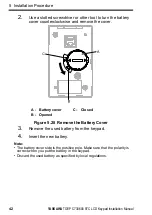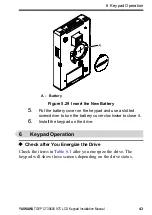YASKAWA
TOEP C730600 97C LCD Keypad Installation Manual
45
basic parameters and does Auto-Tuning to prepare the drive for
operation.
Note:
If the keypad does not show the Initial Setup screen, or shows a different screen,
select [Initial Setup] from the Main Menu to show the Initial Setup screen.
1.
Make the initial settings for each item.
A - Language
Selection
B - Set Date/Time
C - Setup Wizard
D - Show Initial
Setup Screen
Note:
When you select [Yes] from the [Show Initial Setup Screen] setting, the
keypad will show the Initial Setup screen each time you energize the drive.
When you select [NO], the keypad will not show the Initial Setup screen
when you energize the drive, starting with the next time.
2.
Push (Home).
The display shows the HOME screen.