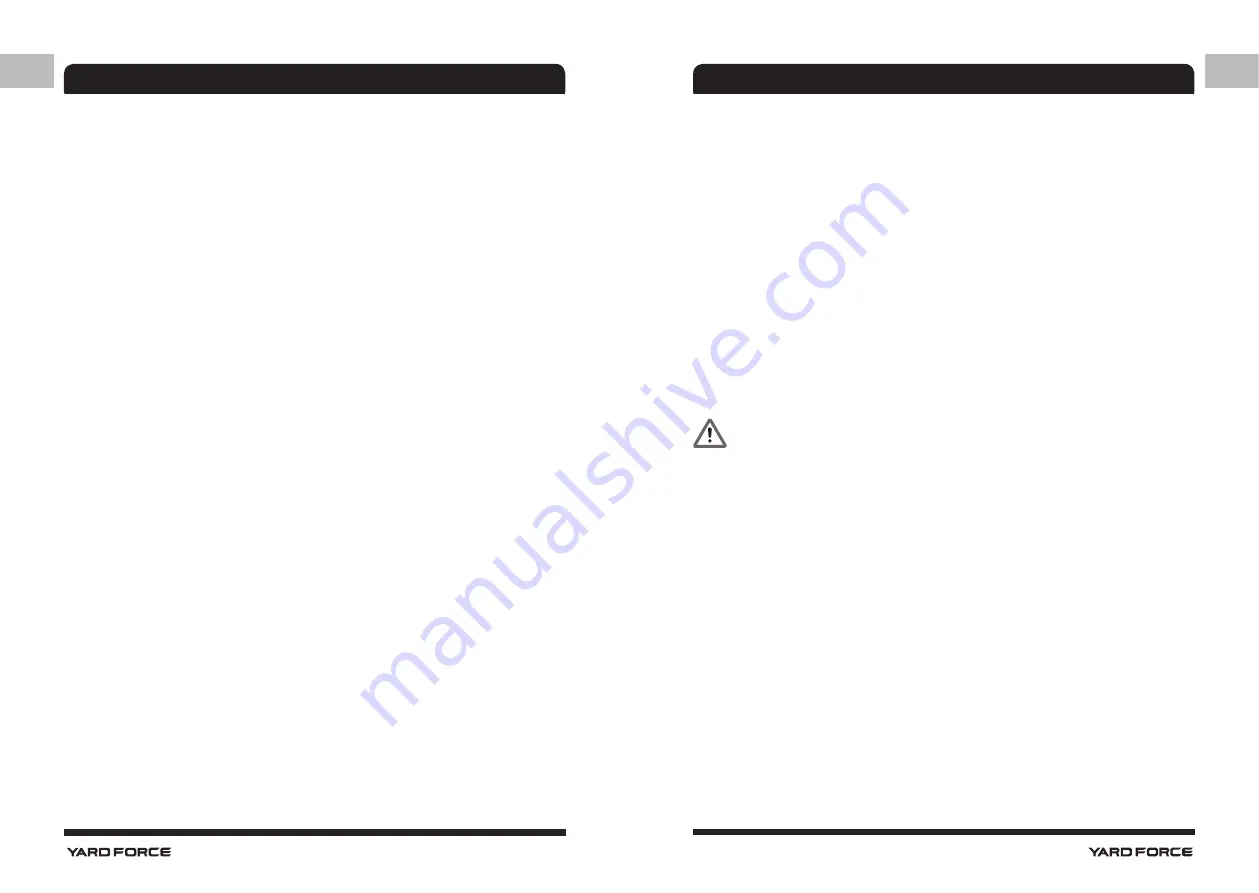
16
17
GB
GB
Use:
• Never operate the machine with defective guards or
without safety devices, for example deflectors and/or
grass catchers, in place.
• Do not put hands or feet near or under rotating parts.
• Never pick up or carry the machine while the motor is
running.
• Turn OFF / Power OFF the machine
– before clearing any blockages.
– before checking, cleaning or maintaining the
machine.
• Start the Robotic Mower according to the instructions.
When the main power switch (11) is in the ON position,
make sure you keep your hands and feet away from
the rotating blades.
• Never lift the Robotic Mower or carry it around with
the mains switch is in the ON position.
• Do not let people use the mower who do not know
how it works or behaves.
• Do not put anything on top of the Robotic Mower or
its docking station.
• Do not use the Robotic Mower with defective blade
discs, body, defective blades, screws, nuts etc.
• Avoid operating the machine in wet grass. Doing so
can cause additional wear and tear, and will increase
the amount of cleaning required.
Work interruptions:
• After the machine has been turned off, the cutting
cylinder will continue to rotate for a few seconds.
Keep hands and feet well away.
• Only remove blockages when the machine is standing
completely still.
• Switch off the power when the machine is transported,
lifted or tilted.
• Never leave the machine unattended. Children should
be supervised to ensure that they do not play with the
appliance.
CAUTION!
The following below outlines measures to avoid
damage and harm to both the Robotic Mower and
the people using it.
Taking care of your machine:
• Switch off the power when the machine is to be
carried across uneven surfaces, for example steps.
• Inspect the machine before each use. Never operate
the machine if safety devices (e.g. impact protector,
parts of the cutting facility or bolts) are missing, worn
out or damaged. Check the power cable. To avoid
imbalance, all tools and bolts should be changed as
complete sets.
SAFETY PRECAUTIONS
SAFETY PRECAUTIONS










































