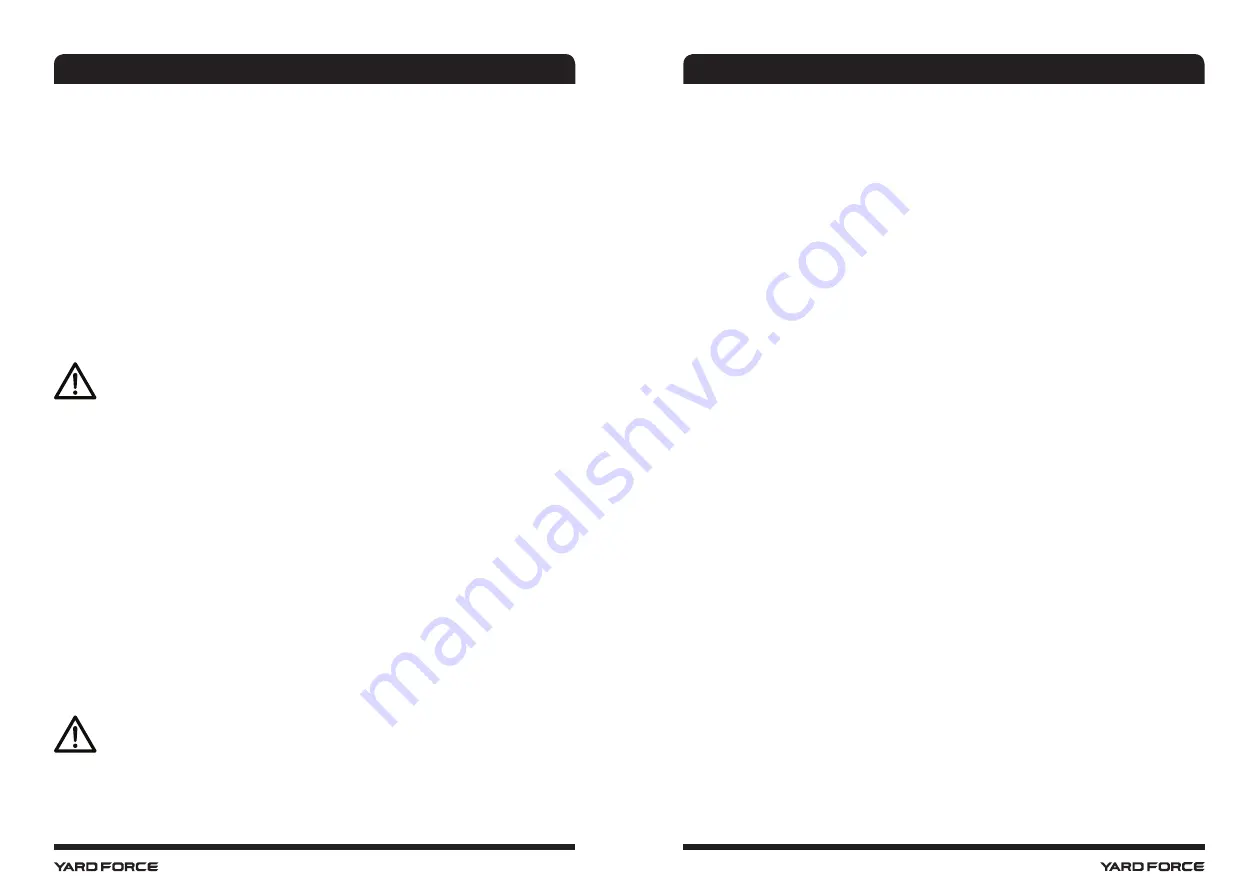
14
15
OPERATION
OPERATION
4. Connect the SMART Cable connector to the device. The connector is
under the cover on the side of the device. Make sure the cable is securely
connected after connecting. The Smart Cable will beep several times
and all LEDs will flash (status check). Then the blue LED starts flashing to
indicate that the device is in standby mode.
5. Switch off the ignition completely before connecting the device to the
vehicle.
6. Connect the positive (red +) collet to the positive clamp of the car
battery (or the positive connection point as recommended by the vehicle
manufacturer).
7. Connect the negative (black-) collet to the negative clamp of the car
battery, to the vehicle frame (ground) or other negative connection point,
as recommended by the vehicle manufacturer.
CAUTION!
Make sure the connecting cable is not within range of
moving engine parts (belts, fan, alternator, etc.). Both the device and
the SMART Cable must be placed on a non flammable surface.
8. When connected, the SMART Cab|e eva|uates the connecnon.
-
a) If the light on the SMART Cable turns green, the battery is within
the normal voltage range. You have 30 seconds to start the vehicle
after connecting. Then the device returns to standby mode.
-
b) If the light on the SMART Cable turns red and a warning buzzer
sounds, it indicates a reverse battery connection. Disconnect the
vehicle cables immediately and connect them correctly!
-
c) If the connection is made correctly, but the red LED still lights up on
the SMART Cable and the cable beeps, the car battery is discharged
below 10V. You can get around this warning by pressing the Override
button on the SMART Cable side for 4 seconds. The green LED lights
up. You have 30 seconds to start the vehicle. Then the device returns
to standby mode.
9. Nobody should be within range of the battery while starting the vehicle.
10. Try to start the vehicle (turn the key).
CAUTION!
If the vehicle fails to start within 6 seconds, do not attempt
to start it again immediately, allow the device to cool for 3 minutes. Try
again only after the 3 minutes.
NOTE:
The device may not be able to help you in the first attempt to start
the vehicle in very cold weather. We recommend repeating. You have a better
chance of starting in the second and third attempt because the device warms
up the car battery and increases your chances of starting. However; do not
try to start the vehicle after an unsuccessful fourth attempt the device will no
longer have enough power.
11. When the vehicle is started, the blue LED lights up on the SMART Cable
and the warning signal beeps briefly.
12. Disconnect the negative (black) collet (-).
13. Disconnect the positive (red) collet (+).
14. Disconnect the SMART Cable from the device and store for future use.












