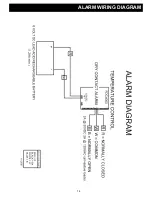The FDC-4000 controller is programmed by using three keys on the front
panel. The available key functions are listed in following table. Note: Only use
the tip of your finger to depress the keys. Using a rigid object such as a pen,
screwdriver or even your finger-nail may permanently damage the keypad.
TOUCH KEYS
FUNCTION
DESCRIPTION
Up Key
Press and release to increase the control set-point (while in normal control
mode) or to change lower display program parameter (while in User Menu or
Factory Mode). Press and hold to accelerate increment speed.
Down Key
Press and release to decrease the control set-point (while in normal control
mode) or to change lower display program parameter (while in User Menu or
Factory Mode). Press and hold to accelerate decrement speed.
Pressing
key while in
normal control
mode
Scroll Key
Press and hold for at least 2 seconds and release (while in normal control
mode) to access operator level parameters. Press and release to cycle
through all user parameters. Press and hold for 2 seconds and release to
silence audible alarm under normal power or on battery power. While unit is in
an alarm condition, the external alarm relay contacts will remain energized
until the alarm condition no longer exists. Press and hold to display chamber
temperature while the controller is on battery power. Chamber temperature will
be displayed until key is released. Alarm contact will remain energized while
operating on battery power.
Press both keys
simultaneously
Current Power
Reading
Displays current AC power (i.e. 110VAC) as long as keys are pressed. If
power is 110VAC or 220VAC, unit will display 110. Mode is only active during
normal control mode (when top display = PV, Lower display = SP). N/A on
battery power.
Press both keys
simultaneously
Alarm Test
Energize audible alarm and alarm relay output as long as keys are pressed.
Mode is only active during normal control mode (when top display = PV,
Lower display = SP). N/A on battery power.
Note: When the controller is displaying temperature in normal control mode,
press/release or press/hold the up/down keys to change the set-point value.
This set-point mode does not apply to power off modes.
9
CONTROL KEYS & DISPLAYS
CONTROL PROGRAMMING
TEMP
SET
-888
-888
Summary of Contents for ULF001C
Page 15: ...13 WIRING DIAGRAM...
Page 16: ...14 ALARM WIRING DIAGRAM...
Page 17: ...15 REFRIGERATION FLOW CHART...