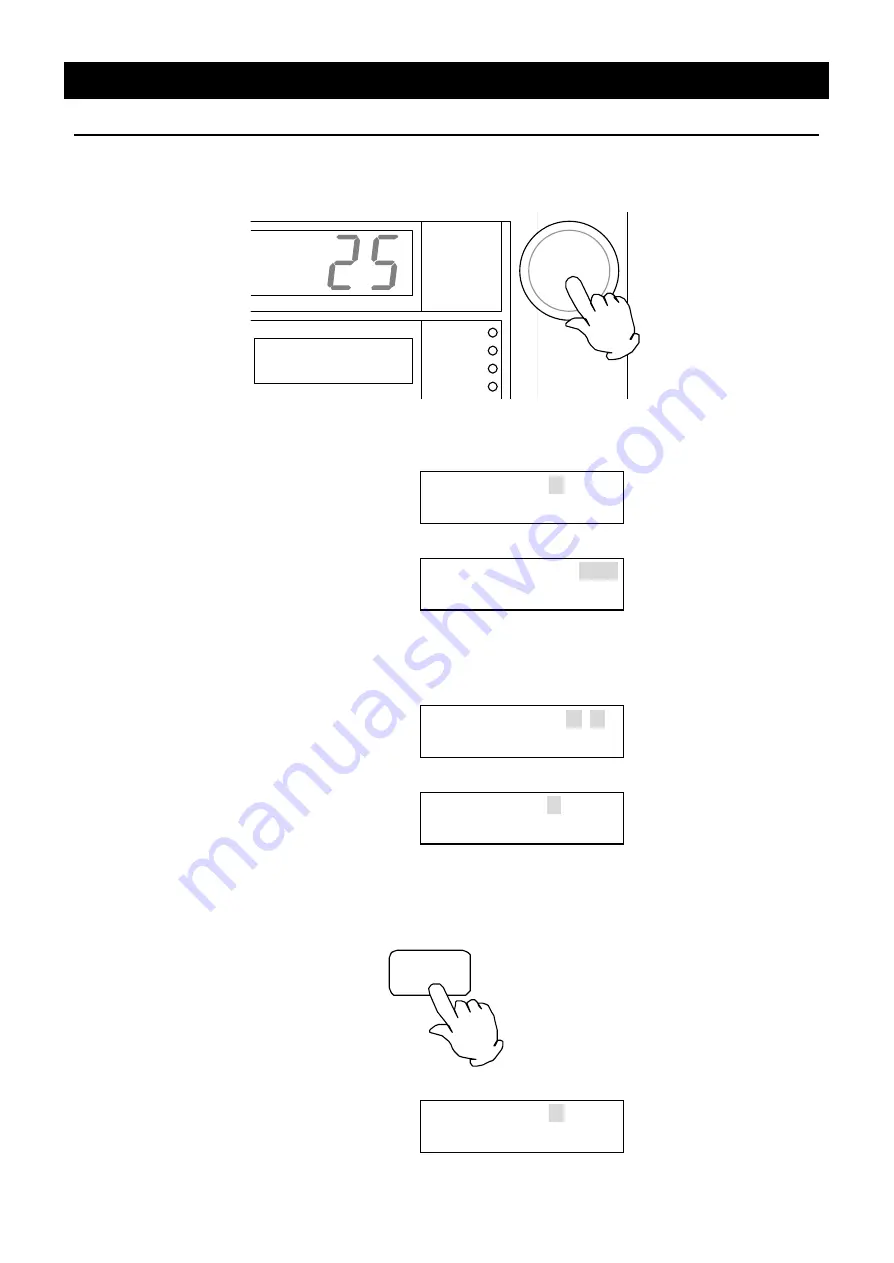
31
Operation Method
Edit Program
Edit segment
The segment is edited to the program number determined in Page 27 “Select program number”.
Lamp time >STEP
P01‑01 rest 10
℃
FIXED TEMP
AUTO START
AUTO STOP
PROGRAM
§
Select the set item and press the jog dial. The blinking ”? ” (cursor) disappears and the set
value starts to blink.
Item selecting
window
Ramp time
? STEP
P01-01
rest 10
↓
Edit window
Ramp time
STEP
P01-01
rest 10
↓
§
Turn the jog dial to indicate the desired set item then press it to determine the value and go
back to the item selecting.
Determine input
Ramp time
12h34m
P01-01
rest 10
↓
Edit window
Ramp time
? 12h34m
P01-01
rest 10
Cancel setting
§
Press the program key to cancel the setting. The input value is cancelled and the screen
goes back to the item selecting window.
PROGRAM
Item selecting
window
Ramp time
? STEP
P01-01
rest 10






























