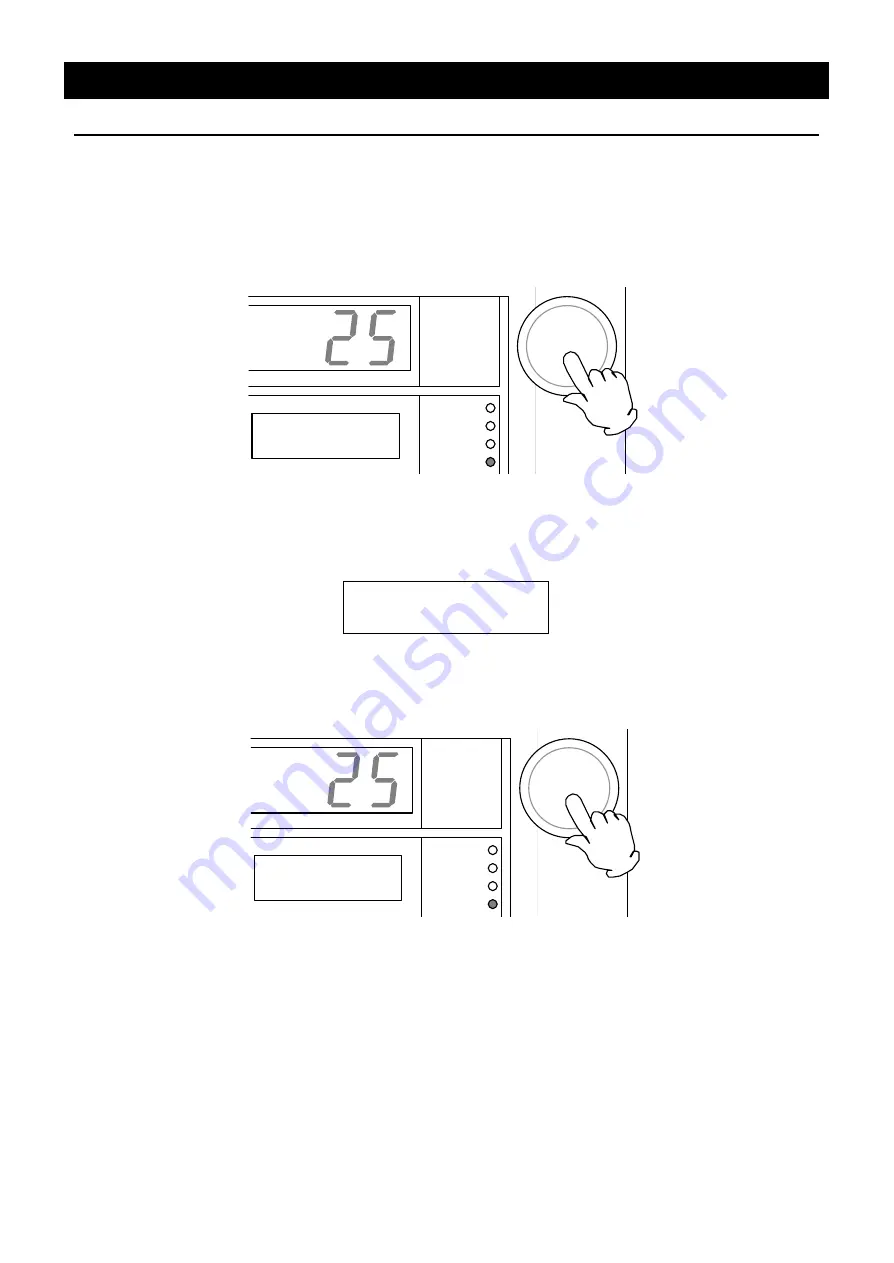
21
Operation Method
Program Operation
Register the programs with the program menu before starting the program operation. Refer to the
Page 26 “Create New Program” for the registration of programs.
Select program mode
§
Press the menu key. Turn the jog dial to indicate “Program OP.” on the sub indicator and
then press the dial.
Program OP.
OP. mode choice
℃
FIXED TEMP
AUTO START
AUTO STOP
PROGRAM
§
If no program is set to the device, the buzzer sounds and the sub indicator indicates a
message.
§
In this case, register a program with “Create New Program” (refer to the Page 26) and try
registration again.
A program isn’t
Registered
Select program mode number
§
Select the program number with the jog dial and then press it to determine.
Program P01
Program OP.
℃
FIXED TEMP
AUTO START
AUTO STOP
PROGRAM






























