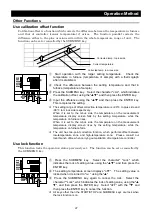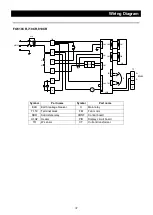26
Operation Method
Other Functions
Setting of Overheating Prevention Device
The unit has the overheating prevention device (manual reset) that consists of independent
temperature measurement circuit, CPU, sensor and output circuit (it shares power source, display,
and key input with the controller) in addition to the automatic overheating prevention function
(auto reset) in the controller.
Setting range/function
The unit has failsafe functions against overheating. One of them is built in the controller and previously
set at factory shipment so to be automatically activated when the temperature exceeds the setting
temperature of temperature controller by 12
℃
, where the heater repeats on and off.
The other is united with the controller, which can be set by operating the keys on the controller.
The setting range of latter is from 0
℃
to 1300
℃
.
In case the temperature in the furnace exceeds the setting temperature of controller to reach to that of
overheating prevention device, the circuit is shut off and "Er19" is displayed with blinking on the screen of
controller with buzzer sound.
If the device is once activated,"Er19"continues to be displayed until the power is newly turned on.
Temperature setting procedure
1. Turn on the power (turn on the breaker in front)
The default value is displayed for about four seconds after
turning on the power. The screen then displays the initial
setting. The current temperature in furnace, operation
mode character and setting temperature of overheating
prevention device are displayed on respective screens.
2. Set the temperature for overheating prevention
①
Press the SUBMENU key.
②
Press the "
▼ ▲
" several times to select the setting
character of overheating prevention temperature "OH".
③
Press the ENTER key. The current setting temperature is
displayed with blinking on the setting temperature screen.
Note:
To prevent improper operation, set the value 100
℃
or
more over the setting temperature of controller.
④
Select the value using the "
▼ ▲
"and then press the
ENTER key. This completes the setting.
Notes:
The standard setting temperature of device is "the maximum setting temperature of unit plus
100
℃
" or "setting temperature plus 100
℃
". If the unit performs improper operation, increase
it 50
℃
more.
The setting range of overheating prevention device is from 0
℃
to 1300
℃
. Improper setting
of temperature may cause the unit to be inoperative, malfunction of device, e.g. it is activated
during increasing in temperature in furnace, or unexpected accidents such as fire disaster.
To prevent such matters, set a proper value.
The temperature is set to 1200
℃
at factory
shipment. Do not set the value larger than that.
In some case, the overheating prevention device is possible to be activated by mistake when
its yield temperature is set to around room temperature.
The purpose of overheating prevention device is to protect the unit from overheating. It does
not intend to protect the samples, or to protect them from the accident caused by the use of
explosive or inflammability.