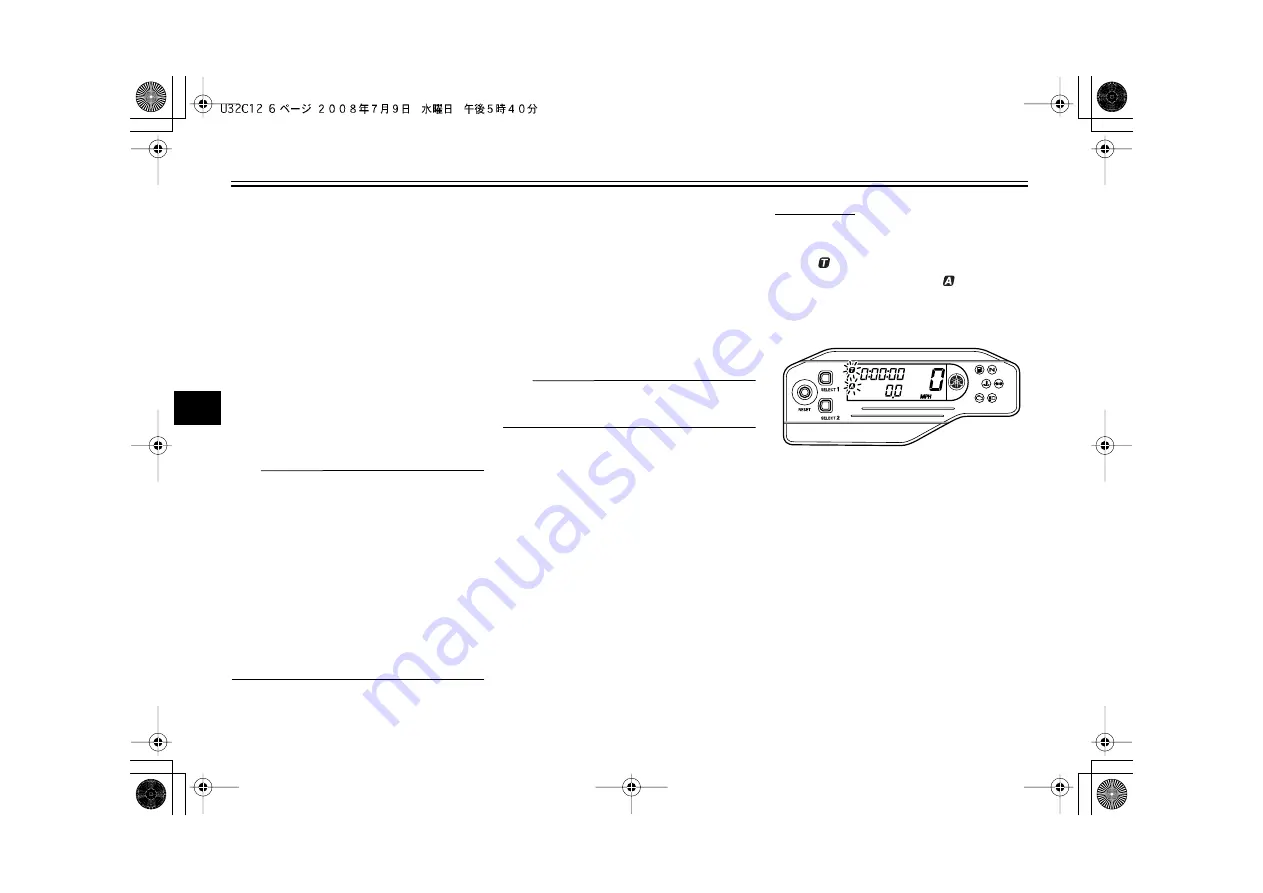
INSTRUMENT AND CONTROL FUNCTIONS
4-6
1
2
3
4
5
6
7
8
9
2. When the hour digits start flashing,
push either select button to set the
hours.
3. Push the “RESET” button, and the
minute digits will start flashing.
4. Push either select button to set the
minutes.
5. Push the “RESET” button, and the
second digits will start flashing.
6. Push either select button to set the
second digits to zero.
7. Push the “RESET” button for at
least two seconds, and then re-
lease it to start the clock.
TIP
●
When setting the clock, push the
“SELECT 1” button to increase the
digits or “SELECT 2” button to de-
crease the digits. Pushing and
holding either button will increase
or decrease the digits continuously
until the button is released.
●
If the “RESET” button is not
pushed within 30 seconds, the
clock will not be set and will return
to the prior time.
Changing from the basic mode to
the measurement mode
With the odometer selected, push the
“SELECT 1” button and “SELECT 2”
button together for at least two seconds
to change to the measurement mode.
Changing from the measurement
mode to the basic mode
TIP
The stopwatch must be stopped before
changing to the basic mode.
1. Check that the stopwatch is not in
operation. If the stopwatch is in op-
eration, stop it by pushing the
“SELECT 1” button and “SELECT
2” button together.
2. Push the “SELECT 1” button and
“SELECT 2” button together for at
least two seconds to change to the
basic mode.
Measurement mode (for the stop-
watch)
When the measurement mode is se-
lected, the stopwatch is displayed and it
can be started manually or automatical-
ly.
Manual start
The manual start is the default setting
for the stopwatch. The stopwatch indi-
cator “
” and the distance-compensa-
tion tripmeter indicator “
” will start
flashing.
1. Push the “RESET” button to start
the stopwatch.
2. Push the “SELECT 1” button and
“SELECT 2” button together to
stop the stopwatch.
3. To resume stopwatch counting,
push the “SELECT 1” button and
“SELECT 2” button together.
To reset the stopwatch to zero,
push the “RESET” button for at
least two seconds.






























