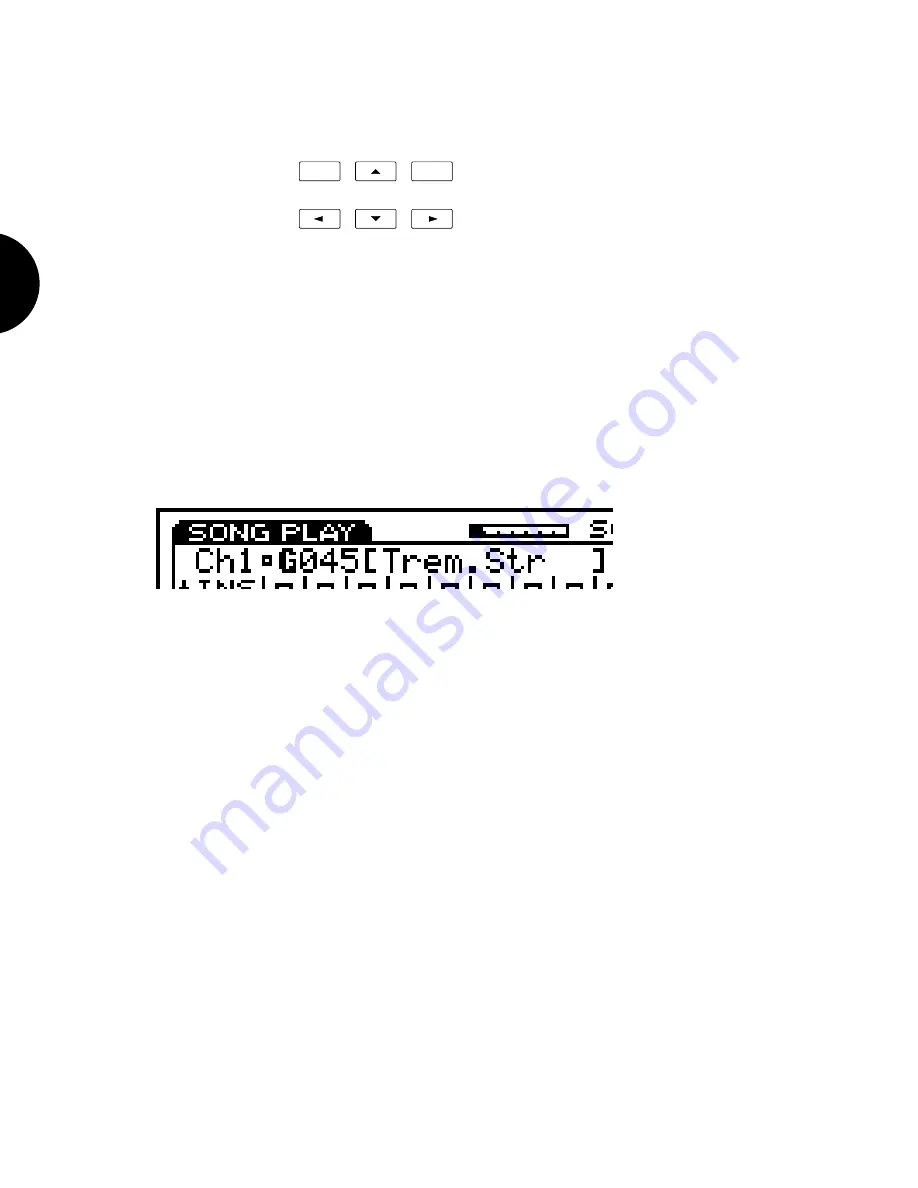
GETTING ST
ARTED
4 6
NOTE:
As you move around within
the multi assigning Instrument
voices to tracks, adjusting a pan
position, tweaking a System Effect
Send level, etc. the parameter
setting changes you make will be
entered as you make them,
without having to perform a specific
execute operation to lock these
settings in. Sometimes you may
want to revert to a previous setting
of the value you just changed. In
such a case, pressing the CANCEL
button before performing any other
function will retrieve the previous
parameter value. You should
always store multis you want to
keep into song memories, using the
Store Mode, before selecting any
other song multi. Also, you should
always save your multis and other
important data to floppy disk.
In Song Multi Play Mode, the W5/W7 is set to play a stereo mix of the Instrument
voice assigned to the currently selected track in the multi, complete with System Effects
and other various parameters applied to the sound through the tone generator mixer.
INC
DEC
You can use the CURSOR keys to move around to the various mixer sections, or
feature blocks such as panning and effects sections in order to adjust those param-
eters. At power on, the cursor is always placed over the Voice Select block of Track 1 (of
song multi #01) as indicated by the two-letter Voice Category abbreviation in reverse type
(for details, see below, page 47).
There are many submodes and functions you can access from the Song Multi Play
screen, but for the time being take a look at the three-digit voice number (001 ~ 128) and
name on the second line of the display and start choosing the various preset voices.
There are a variety of ways to call them up, as follows:
●
Spin the JOG dial back and forth.
●
Press the INC and DEC buttons.
●
Use the data entry KEYPAD to punch in a 1-, 2-, or 3-
digit number (between 1 ~ 128), followed by ENTER.
As you choose the different sounds, the voice number and name on the screen will
change accordingly. When you find a voice you like and want to assign it as the Instru-
ment voice of Track 1 of the multi, you do not have to perform any specific execute
operation all you have to do is leave that particular sound selected and then simply press
another TRACK button, and assign an Instrument voice to the next track in the same way.
Thus, it is simple to set up Instrument voices in a song multi quickly: Choose a track,
select a voice, choose another track, select another voice, and so on. It is just as simple to
select the various parameters and adjust their settings for each track. For example, if you
position the cursor over the Voice Volume section of a mixer track and adjust its level,
simply pressing another TRACK button will cause the cursor to jump to the Voice Volume
of the new track. Also, the cursor will remain wherever you leave it as you jump from
function to function.






























