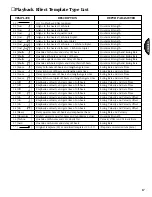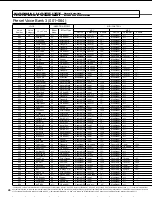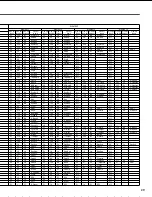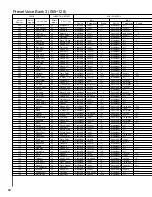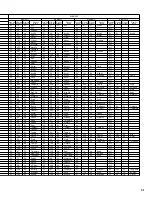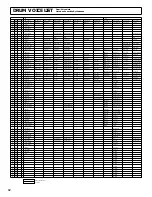INSERTION EFFECT
VOICE
Device
Parameter
Enable*
MC 1
MIDI CONTROL
Device
Parameter
Enable*
MC 2
Voice
Number
Voice
Category
Voice Name
Effect
Mode
Effect Type
30
065
Pf
TX816 EP
on
Symphonic
General1(CS)
ins.ef
123-
ModWheel
off
___-
066
Mod Roades
on
Flanger B
ModWheel
ins.ef
1---
General1(CS)
sys.ef 1
1---
067
Or
House Orgn
on
Aural Exc
ModWheel
off
1---
General1(CS)
flt cutof
1---
068
The Cat
on
Rotary Sp.
ModWheel
ins.ef
____
General1(CS)
aeg decay
___4
069
Gt
HeavyMetal
on
Dist->Delay
General1(CS)
sys.ef 3
12_-
General1(CS)
sys.ef 1
12_-
070
Prince
on
Distortion
General1(CS)
ins.ef
12--
ModWheel
off
__--
071
Stratus
on
Dist->PtChng
General1(CS)
ins.ef
12_-
ModWheel
off
12_-
072
Eleki Man
on
Reverb Plate
General1(CS)
ins.ef
1---
ModWheel
off
_---
073
St
Progressiv
on
3 Band EQ
General1(CS)
flt cutof
12--
ModWheel
off
__--
074
Br
Elec Mute
on
Dist+Wah
General1(CS)
ins.ef
_---
ModWheel
off
_---
075
Rd
LoFi Sax
off
3 Band EQ
General1(CS)
flt band
1---
ModWheel
off
_---
076
Pi
Shaku8
on
Early Ref.2
General1(CS)
flt cutof
1_3-
ModWheel
off
___-
077
Sc
Ana Pluck
off
3 Band EQ
General1(CS)
flt cutof
12--
ModWheel
off
__--
078
Acid Digi
on
3 Band EQ
General1(CS)
flt cutof
12--
ModWheel
off
__--
079
SquareSeq
off
3 Band EQ
General1(CS)
sys.ef 2
1---
ModWheel
off
_---
080
Pulse Seq
off
3 Band EQ
General1(CS)
flt reso
12--
ModWheel
off
__--
081
Saw Stab
off
3 Band EQ
General1(CS)
flt reso
1---
ModWheel
off
_---
082
Harpy
off
3 Band EQ
General1(CS)
flt reso
123-
ModWheel
off
___-
083
Wire Comp
on
Phaser
General1(CS)
ins.ef
12--
ModWheel
off
__--
084
DeCaY
off
3 Band EQ
General1(CS)
flt reso
12--
ModWheel
off
__--
085
Platinum
on
Dist->Delay
ModWheel
sys.ef 3
123-
General1(CS)
sys.ef 1
123-
086
Fx
Polaris
on
3 Band EQ
ModWheel
off
1234
General1(CS)
flt cutof
1234
087
Moon Base
on
"Delay L,C,R"
General1(CS)
flt cutof
12--
ModWheel
off
__--
088
WaterMalet
on
Symphonic
ModWheel
ins.ef
12--
General1(CS)
flt cutof
12--
089
Sun Set
on
3 Band EQ
ModWheel
off
123-
General1(CS)
amp level
_2_-
090
Fly Sine
on
Cross Delay
General1(CS)
amp level
_2__
General1(CS)
amp level
__3_
091
Space Dust
on
Stereo Echo
General1(CS)
flt reso
_2__
General1(CS)
flt cutof
____
092
Galaxy
on
Cross Delay
General1(CS)
sys.ef 2
____
ModWheel
off
____
093
Ice Land
on
Stereo Echo
ModWheel
amp level
___4
General1(CS)
sys.ef 2
____
094
Insectoid
on
Cross Delay
General1(CS)
sys.ef 2
____
General1(CS)
amp level
12__
095
Ambi S&H
on
3 Band EQ
General1(CS)
lfo speed
12--
ModWheel
off
__--
096
LisWat
on
Gate Reverb
General1(CS)
ins.ef
123-
ModWheel
off
___-
097
Deep Ambi1
on
Auto PAN
General1(CS)
flt cutof
12--
ModWheel
off
__--
098
Deep Ambi2
on
Phaser
General1(CS)
ins.ef
123-
ModWheel
off
___-
099
Psychic
on
3 Band EQ
ModWheel
off
1234
General1(CS)
lfo speed
1234
100
Myth
on
Pitch Chng 1
ModWheel
off
1234
General1(CS)
ins.ef
1234
101
Maria
on
"Delay L,R"
ModWheel
off
12--
General1(CS)
amp level
1_--
102
Puppet
on
Pitch Chng 1
ModWheel
lfo speed
123-
General1(CS)
flt reso
123-
103
Stoma
on
Phaser
General1(CS)
flt reso
12--
ModWheel
off
12--
104
SnowFlakes
on
Chorus A
ModWheel
ins.ef
123-
General1(CS)
lfo speed
123-
105
Shanbala
on
3 Band EQ
ModWheel
flt cutof
12--
General1(CS)
amp level
_2--
106
Spell
on
Phaser
ModWheel
ins.ef
12--
General1(CS)
flt cutof
12--
107
Et
Beijing
on
Pitch Chng 2
General1(CS)
flt reso
12--
ModWheel
off
__--
108
Chiang Mai
on
Early Ref.2
General1(CS)
flt cutof
123-
ModWheel
off
___-
109
Pc
Jungle Tom
off
Reverb Plate
General1(CS)
ins.ef
1---
ModWheel
off
_---
110
EthnicPerc
on
Reverb Room
General1(CS)
ins.ef
12--
ModWheel
off
__--
111
Se
Meadow
on
Auto PAN
General1(CS)
ins.ef
____
ModWheel
lfo speed
_2__
112
GhostRiver
on
Cross Delay
General1(CS)
flt cutof
1___
ModWheel
off
____
113
Feed
on
Dist->Delay
ModWheel
lfo pmd
12_-
General1(CS)
ins.ef
1__-
114
Bell Crash
on
"Delay L,R"
General1(CS)
sys.ef 3
____
General1(CS)
sys.ef 2
____
115
SpaceLab
on
Flanger A
General1(CS)
flt cutof
12--
ModWheel
off
__--
116
Feedle
on
Flanger A
General1(CS)
flt cutof
12--
ModWheel
off
__--
117
Mad Man
on
3 Band EQ
General1(CS)
flt cutof
12--
ModWheel
off
12--
118
Going Up
on
Cross Delay
General1(CS)
flt cutof
123-
ModWheel
off
___-
119
Apollo
on
Phaser
General1(CS)
ins.ef
123-
ModWheel
flt cutof
123-
120
S.O.S
on
Flanger A
General1(CS)
flt reso
123-
ModWheel
ins.ef
__3-
121
Teleport
on
Pitch Chng 1
General1(CS)
lfo speed
1_--
ModWheel
flt reso
12--
122
Torpedo
on
Phaser
ModWheel
ins.ef
12--
General1(CS)
flt reso
12--
123
Emergency
on
Dist->Phaser
ModWheel
ins.ef
12--
General1(CS)
lfo speed
12--
124
Planet X
on
Dist->Flange
ModWheel
ins.ef
12--
General1(CS)
flt cutof
12--
125
CuicaWomen
on
Early Ref.1
General1(CS)
flt cutof
12--
ModWheel
off
__--
126
Co
Bahama
on
3 Band EQ
ModWheel
sys.ef 2
____
General1(CS)
sys.ef 3
____
127
RckBandHit
on
Distortion
General1(CS)
aeg decay
_23_
ModWheel
off
____
128
MerryXmas
on
Early Ref.1
General1(CS)
flt band
1234
ModWheel
off
____
Preset Voice Bank 3 (065~128)