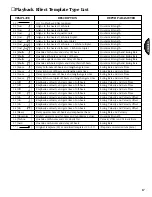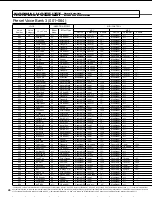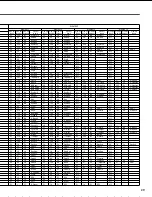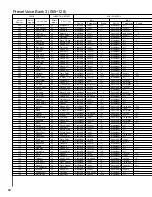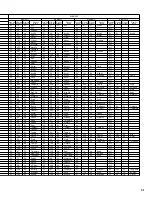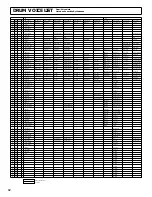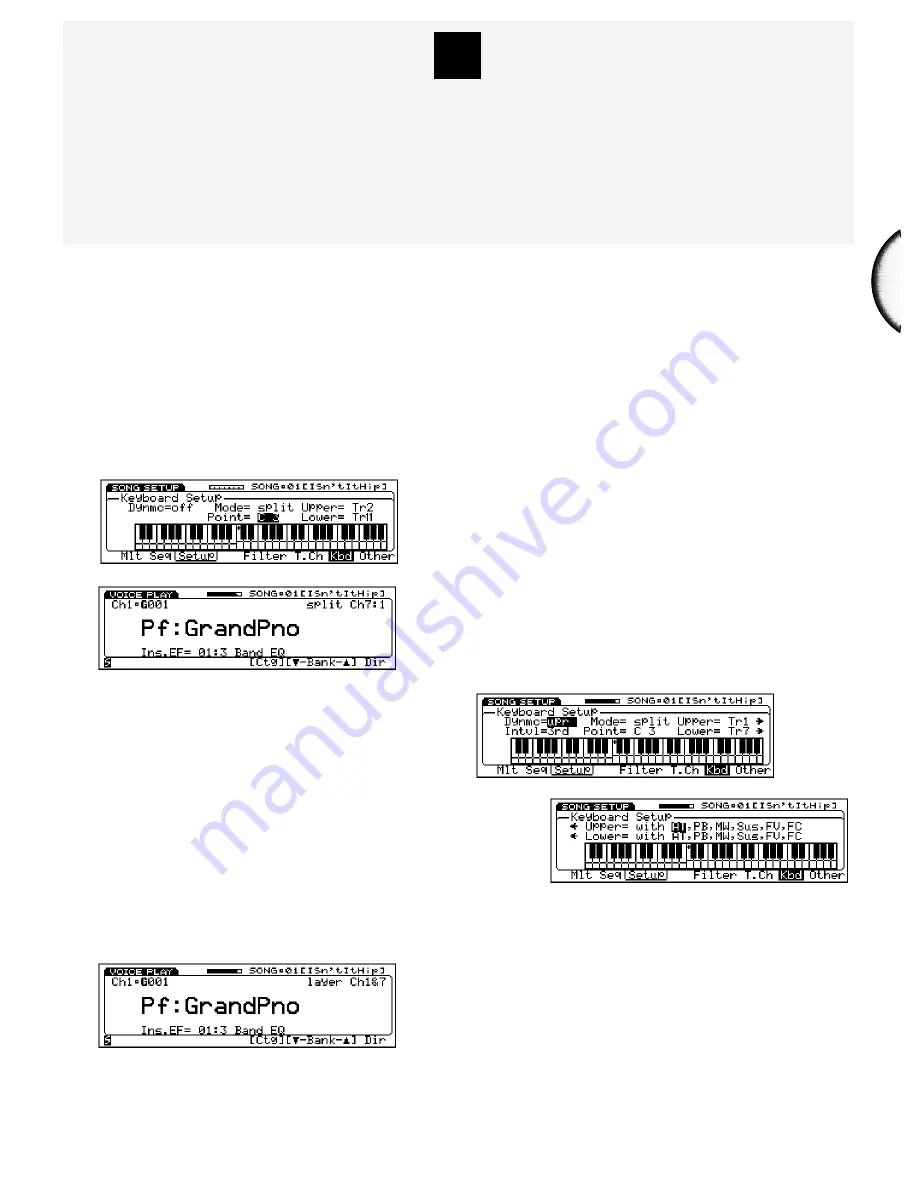
❑
QUICK SPLIT/LAYER
To activate Quick Split:
Hold a [TRACK] button and press another
[TRACK] button.
The first Track button you hold will become the
upper (right side) voice, and the second Track
button will become the lower (left side) voice, as
indicated in the screen.
Note that if Dynamic Split (see below) is designated
in Split Mode, accessing Quick Split will engage in
Dynamic Split status. Pressing a single Track button
will reinstate the Keyboard Normal Mode.
To activate Quick Layer:
1.
First, in Keyboard Normal Mode, select a
[TRACK] button with one of the voices
you want to layer.
2.
Hold [SHIFT] and press the [TRACK]
button for the second voice you want in
the layer.
The two layered Track numbers are indicated in the
screen. To change the layered (second) voice,
simply hold Shift and press another Track button.
Pressing a single Track button will reinstate the
Keyboard Normal Mode.
❑
DYNAMIC SPLIT
Version 2’s Dynamic Split feature frees you from the
limitations of a fixed split point. When Dynamic Split
is active, the split point is determined by the first
note you play when no keys are being pressed.
Dynamic Split parameters are accessible in the Song
Play Mode Keyboard Setup screen (see the
Owner’s
Manual
, page 82).
To enter Dynamic Split Mode:
1.
In Song Play Setup Mode, press [F7] to
display the Keyboard Setup screen.
2.
Position the cursor over the Mode
parameter and set it to split status using
[INC], [DEC] or [JOG].
3.
Position the cursor over the “Dynmc”
parameter and select one of the Dynamic
Split options.
Left
Right
Depending on which Dynamic Split option you
select, you can set either the upper or lower voice to
play first, as well as specify an interval zone on
each side of the split point to provide
unprecedented playing flexibility.
QUICK SPLIT/LAYER AND DYNAMIC SPLIT
Version 2 features Quick Split and Quick Layer functions which make it easy to split the
keyboard or layer two voices. When the W5/W7 is in Voice Mode or in Song Play Mode with
the Keyboard Setup screen visible (see the
Owner’s Manual
, page 83), you can easily activate
Quick Split or Quick Layer.
6
q
q
19
EN
G
L
IS
H