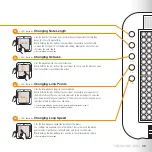09
L2
L3
L4
L5
+ LED Buttons:
Changing Octaves
+ LED Buttons:
Changing Note Length
Sets the length of the notes from the time they are triggered to the time they
decay to silence (the gate time).
While holding the [L2] button slide your finger horizontally over the matrix
to move the lit vertical line to the desired setting. Moving the line to the right
increases the note length.
=
Not available in the Push Mode.
Sets the playback pitch in octave increments.
While holding the [L3] button slide your finger vertically over the matrix to move
the lit horizontal line to the desired octave.
Sets the loop playback range in the Score Mode.
While holding the [L4] button slide your finger horizontally over upper half of
the matrix to move the loop start point indicator to the desired point, and slide
your finger horizontally over lower half of the matrix to move the loop end point
indicator to the desired point, as required.
=
In the Random Mode this function sets the rotation direction and speed (
page 13).
=
Not available in the Draw, Bounce, Push and Solo Modes.
+ LED Buttons:
Changing Loop Points
+ LED Buttons:
Changing Loop Speed
Sets the loop playback speed (the duration of the beats).
Four settings are available, set via the leftmost four columns on the matrix:
quarter notes, eighth notes, sixteenth notes, and thirty-second notes.
While holding the [L5] button press a button in the corresponding column.
=
Not available in the Push Mode.
Summary of Contents for TENORI-ON TNR-W
Page 1: ......