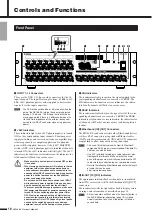SB168-ES Owner’s Manual
10
Controls and Functions
q
INPUT 1–16 Connectors
These are the XLR-3-31 type analog connectors for the 16
input channels. The input level range is from -62 dBu to +10
dBu. +48V phantom power can be supplied to devices that
require it via the input connectors.
• The PAD will be switched on or off internally when the
gain of the SB168-ES internal head amp is adjusted
between -14 dB and -13 dB. Keep in mind that noise
may be generated if there is a difference between the
Hot and Cold impedance of the external device con-
nected to the INPUT connector when using phantom
power.
w
+48V Indicators
These indicators light when +48V phantom power is turned
ON for the corresponding input channels. Phantom power
supply switching can be carried out from a compatible digi-
tal mixing console or computer application. No phantom
power will be supplied, however, if the [+48V MASTER]
switch is OFF, even if phantom power to individual channels
is turned ON (the +48V indicators will still light). The +48V
indicators also function as error indicators: the indicators for
all channels will flash if an error occurs.
• Make sure that phantom power is turned OFF unless
it is needed.
• When turning phantom power ON, make sure that no
equipment other than phantom-powered devices
such condenser microphones are connected to the
corresponding INPUT connectors. Applying phantom
power to a device that does not require phantom
power can damage the device.
• Do not connect or disconnect a device to an INPUT
while phantom power is applied. Doing so can dam-
age the connected device and/or the unit itself.
• To prevent possible damage to speakers, make sure
that power amplifiers and/or powered speakers are
turned OFF when switching phantom power ON or
OFF. We also recommend setting all digital mixing
console output controls to minimum when turning
phantom power ON or OFF. Sudden high level peaks
caused by the switching operation can damage
equipment as well as the hearing of those present.
e
SIG Indicators
These indicators light green when the signal applied to the
corresponding channel reaches or exceeds -34 dBFS. The
SIG indicators also function as error indicators: the indica-
tors for all channels will flash if an error occurs.
r
PEAK Indicators
These indicators light red when the signal level of the corre-
sponding channel reaches or exceeds -3 dBFS. The PEAK
indicators also function as error indicators: the indicators for
all channels will flash if an error occurs (and during initial-
ization).
t
EtherSound [IN]/[OUT] Connectors
The SB168-ES can be connected to other EtherSound devices
via these RJ-45 connectors using standard Ethernet cables
(CAT5e or better recommended). [IN] and [OUT] connectors
are provided to allow daisy chain or ring connection.
• The use of Ethernet cables with Neutrik EtherCon®
compatible RJ-45 plugs is recommended. Standard RJ-
45 plugs can also be used.
• Use STP (shielded twisted pair) cable to prevent elec-
tromagnetic interference. Make sure that the metal
parts of the plugs are electrically connected to the STP
cable shield by conductive tape or comparable means.
• Refer to the following EtherSound website for the length
of cable that can be used.
http://www.ethersound.com/
y
IN/OUT [TX]/[RX] Indicators
The appropriate indicator flashes when data is transmitted
from (TX) or received at (RX) the EtherSound [IN]/[OUT]
connectors.
These indicators will also light and/or flash to display errors,
warnings, and information as described on page 21.
• All four indicators will flash when the [Identify] button in
the AVS-ESMonitor application (page 16) is clicked,
and will continue to flash until the button is clicked a
second time.
Front Panel
q
t
u
i o !0
y
!1
w e r
NOTE
CAUTION
NOTE
NOTE