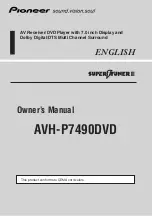Rear panel
MAIN (1) P.C.B.
Ground lead
Ground lead
Heatsink
G101
Chassis
Cut out
Screw driver
DIGITAL (1) P.C.B.
MAIN (1) P.C.B.
⑧
18
RX-V667/HTR-6063/RX-A700
RX-V667/HTR-6063/
RX-A70
0
Fig. 5
When checking the P.C.B.s:
• Follow the procedure below to place the P.C.B.s (with rear panel) upright. (Fig. 5)
a. Remove the top cover. (Fig. 1)
b. Cut out a part of the DIGITAL (1) P.C.B. as shown in the figure below in order that screw (
⑧
) can be removed. (Fig. 4)
c. Remove screw (
⑧
), 2 screws (
⑨
) and 5 screws (
⑩
). (Fig. 2)
d. Remove 3 screws (
⑩
). (Fig. 3)
• Connect the ground points of the heatsink, rear panel and MAIN (1) P.C.B. (G101) to the chassis with a ground lead
or the like. (Fig. 5)
• When connecting the flexible flat cable, be careful with polarity.
• Reconnect all cables (connectors) that have been disconnected.
Fig. 4
Summary of Contents for RX-V667
Page 4: ...4 RX V667 HTR 6063 RX A700 RX V667 HTR 6063 RX A700 HTR 6063 C A models RX A700 U model...
Page 8: ...8 RX V667 HTR 6063 RX A700 RX V667 HTR 6063 RX A700 HTR 6063 A model RX A700 U model...
Page 106: ...RX V667 HTR 6063 RX A700 106 MEMO MEMO...
Page 139: ...RX V667 HTR 6063 RX A700 139 ADVANCED SETUP U model...
Page 140: ...RX V667 HTR 6063 RX A700 140...
Page 141: ...RX V667 HTR 6063 RX A700 141...
Page 142: ...RX V667 HTR 6063 RX A700 142 C R T K A B G f L models...
Page 143: ...RX V667 HTR 6063 RX A700 143...
Page 144: ...RX V667 HTR 6063 RX A700 144 RX V667 HTR 6063 RX A700...