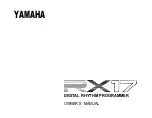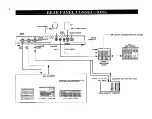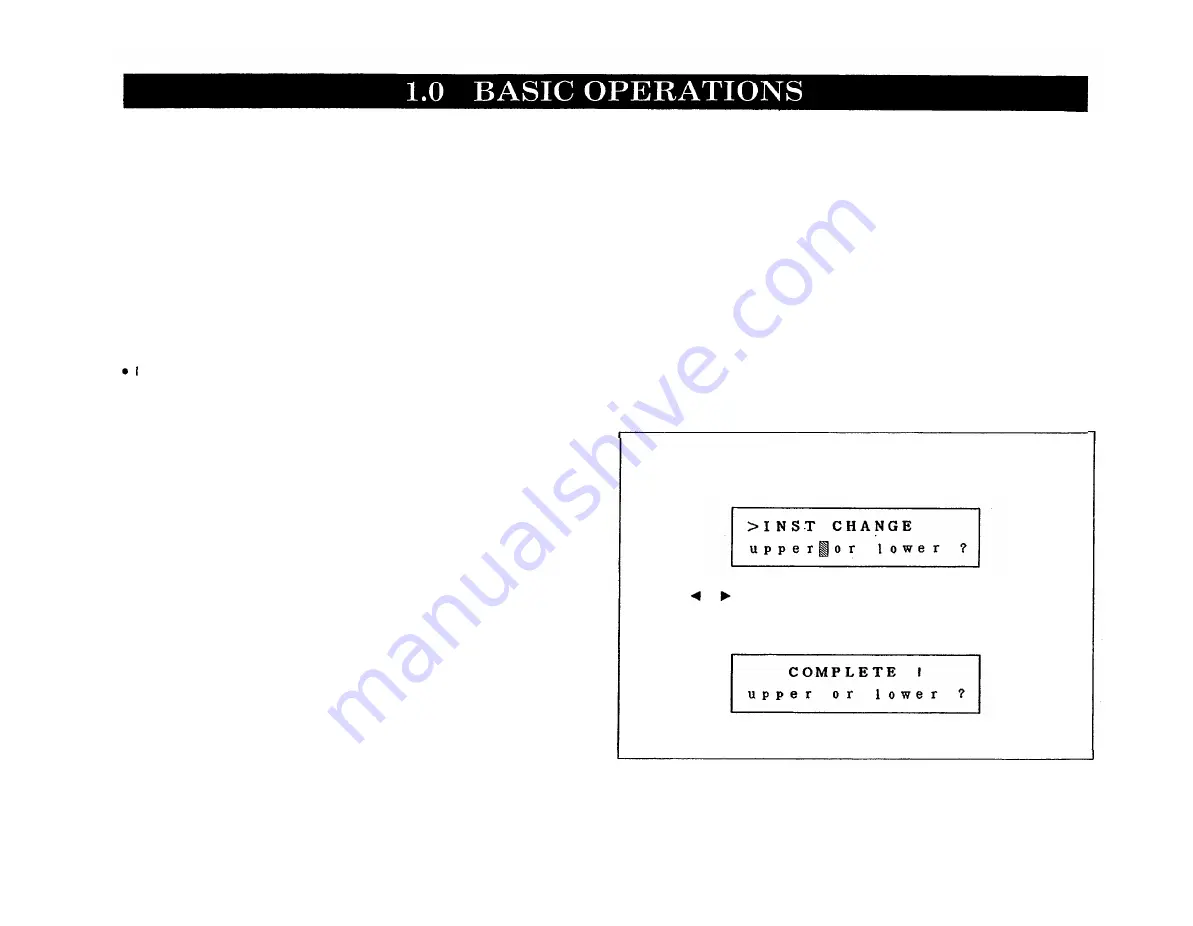
4
4
1.1 SETTING UP
1. Connect the PA-1 AC convertor to the RX17 first, then to the AC power supply.
2. To hear the RX17, do one of the following:
A. Connect stereo headphones to the PHONES connector.
B. Connect the L(MONO) output to an amplifier, for mono playback.
C. Connect the R and L(MONO) outputs to a stereo amplifier or mixer, for stereo
playback.
3. Turn the RX17 power ON.
NOTE:
A brief output pulse appears at the RX17 outputs when the power is initially
turned on. To prevent this from possibly damaging your speaker system, make sure the
master volume control of your amplifier or mixer is set to minimum before the RX17 is
turned ON. Better yet, turn the RX17 on first, then your sound system.
MIDI and cassette connections will be described later, in the appropriate chapters.
1.2 PLAYING THE RX17 INSTRUMENTS
The RX17 instruments can be played by tapping on the black instrument keys. While
playing, adjust the MASTER VOLUME slider until you can hear the RX17’s instruments
at a comfortable listening level. The sounds you will hear will normally correspond to the
instrument names written on the UPPER part of the instrument keys. You can easily
change instruments on the RX17, as described in the next section.
1.3 INSTRUMENT CHANGE
Each key on the RX17 features 2 instrument sounds. These are listed in the following
chart. The RX17 has a total of 26 highly realistic voices, providing powerful drum sounds
plus exciting Latin percussion sounds.
INSTRUMENT CHART
UPPER SET LOWER SET
BD
SD
TOM1
TOM2
TOM3
HH OPEN
HH CLOSED
RIDE
CRASH
COWBEL
CLAPS
TIMBALE H
TIMBALE L
Bass Drum TMBRN
Snare Drum RIM SHOT
High Tom-tom CONGA Hm
Medium Tom-tom CONGA Ho
Low Tom-tom CONGA L
Hi-hat (open) BONGO H
Hi-hat (closed) BONGO L
Ride cymbal AGOGO H
Crash cymbal AGOGO L
Cowbell WHISTLE
Claps SHAKER
High Timbale CUICA H
Low Timbale CUICA L
Tambourine
Snare Drum rim shot
High Conga (muted)
High Conga (open)
Low Conga
High Bongo
Low Bongo
High Agogo
Low Agogo
Whistle
Shaker
High Cuica
Low Cuica
You can change all instruments, or individual instruments, between the UPPER and
LOWER instruments.
NOTE 1:
Instrument Change operations can be carried out at any time except during a
cassette operation or MIDI Bulk Dump (operations 5.6 and 5.7).
NOTE 2:
The Instrument Change operation will NOT change instruments already
programmed in a Pattern or Song.
The following pairs of instruments can NOT be played together, because they reproduce
the sound of two different ways of playing the same instrument.
CONGA Hm / CONGA Ho
CUICA H / CUICA L
SD / RIM SHOT
HH OPEN / HH CLOSED
This also applies when writing Patterns. For example, if in the Step Write mode you enter
a SD note, then enter a RIM SHOT note on the same beat, the SD note will be erased.
1.3.1 ALL INSTRUMENT CHANGE
1. Press
INST CHANGE
2. Use the or key to select UPPER or LOWER. The flashing cursor will move to
the selected set.
3. Press
+1/YES
to make the change. The LCD will briefly show
then return to the display shown before pressing
INST CHANGE.
Summary of Contents for RX-17
Page 1: ...DIGITAL RHYTHM PROGRAMMER YAMAHA AUTHORIZED PRODUCT MANUAL ...
Page 2: ...YAMAHA DIGITAL RHYTHM PROGRAMMER OWNER S MANUAL ...
Page 7: ...2 ...
Page 41: ...36 ...
Page 43: ...38 ...
Page 44: ...39 ...
Page 46: ...SINCE 1887 YAMAHA ...