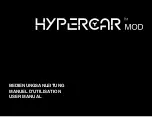Playing Styles
PSR-E353 Owner’s Manual
25
For users who are new to chords, this chart conveniently shows how to play common chords in the Auto Accom-
paniment range of the keyboard. Since there are many useful chords and many different ways to use them musi-
cally, refer to commercially available chord books for further details.
indicates the root note.
• Inversions can be used as well as in “root” position—with the following exceptions:
m7, m7
b
5, 6, m6, sus4, aug, dim7, 7
b
5, 6(9), sus2
• Inversion of the 7sus4 and m7(11) chords are not recognized if the notes are omitted.
• Sus2 chords are indicated by the root name only.
• When playing a chord which cannot be recognized by this instrument, nothing is shown on the display. In such a case, only the rhythm
and bass parts will be played.
Chord Types for Style Playback
Major
Minor
Seventh
Minor Seventh
Major Seventh
C
Cm
7
C
Cm
7
CM
7
D
Dm
7
D
Dm
7
DM
7
E
Em
7
E
Em
7
EM
7
C
F
Fm
7
F
Fm
7
FM
7
G
Gm
7
G
Gm
7
GM
7
A
Am
7
A
Am
7
AM
7
B
Bm
7
B
Bm
7
BM
7
Easy Chords
This method lets you easily play chords in the accompaniment range of the keyboard using only one, two,
or three fingers.
For root “C”
To play a major chord
Press the root note (
)
of the chord.
To play a minor chord
Press the root note
together with the nearest
black key to the left of it.
To play a seventh chord
Press the root note
together with the nearest
white key to the left of it.
To play a minor seventh chord
Press the root note together
with the nearest white and
black keys to the left of it (three
keys altogether).
C
Cm
C
7
Cm
7