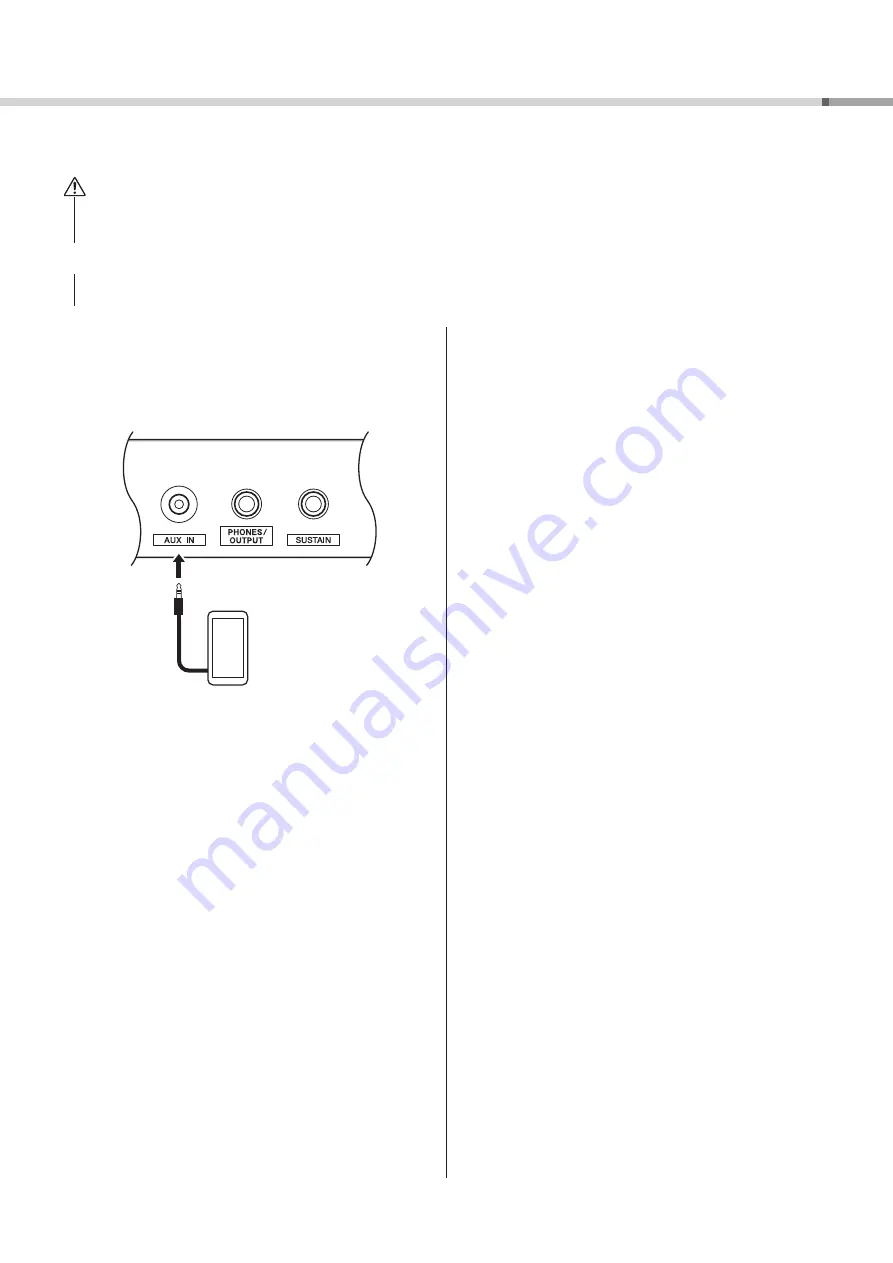
31
PSR-E283 YPT-280 Reference Manual
1
Connect the audio device to the instrument’s
[AUX IN] jack.
Use a conventional audio cable (having zero resistance) that has
a stereo-mini plug on one side for connecting to the instrument
and a proper plug to match the output jack of the external audio
device on the other side.
Stereo-mini plug
External audio device
(smartphone, etc.)
2
Turn on the audio device, and then turn on the
instrument.
3
Start playback on the connected external audio
device.
The sound of the audio device will be output through the
speakers of the instrument.
4
Adjust the volume balance between the audio device
and the instrument.
Adjust the playback volume of your audio device on the audio
device.
5
Play the keyboard along with the playback sound
from the audio device.
6
When you finish playing, stop playback on your audio
device.
Playing an External Audio Device with the Built-in Speakers
You can output the sound of an external audio device, such as a smartphone, with the built-in speakers of this instrument by
connecting it via a cable. This lets you play the keyboard along with playback from your audio player.
CAUTION
• When connecting this instrument to external devices, turn off all devices before making the connections. If you connect the device
while it is turned on, there is a risk of electric shock or damage to the device. Also, to prevent damage to the instrument’s speakers,
etc., turn down the volume of devices to the minimum before connecting them.
NOTICE
• After connecting, first turn on the power to the external audio device and then to this instrument. Reverse this order when you turn
the power off.






























