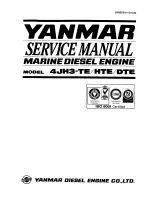5-28
1
2
3
4
5
6
7
8
9
10
ELECTRICAL
ELECTRICAL COMPONENTS
TIP
Set the digital circuit tester selector to “
”.
b. If the digital circuit tester indicates “O.L”, replace the
fuse.
▲▲▲▲▲▲▲▲▲▲▲▲▲▲▲▲▲▲▲▲▲▲▲▲▲▲▲▲▲▲▲▲▲▲▲▲▲▲▲▲▲
3.
Replace:
• Blown fuse
▼▼▼▼▼▼▼▼▼▼▼▼▼▼▼▼▼▼▼▼▼▼▼▼▼▼▼▼▼▼▼▼▼▼▼▼▼▼▼▼▼
a. Set the main switch to “OFF”.
b. Install a new fuse of the correct amperage.
c. Set the main switch to “ON” and verify if the electri-
cal circuit is operational.
d. If the fuse immediately blows again, check the elec-
trical circuit.
▲▲▲▲▲▲▲▲▲▲▲▲▲▲▲▲▲▲▲▲▲▲▲▲▲▲▲▲▲▲▲▲▲▲▲▲▲▲▲▲▲
4.
Install:
• Fuse
CHECKING THE OIL PRESSURE SWITCH
1.
Drain:
• Engine oil
2.
Disconnect:
• Oil pressure switch lead
Model 88 Multimeter with tachometer:
YU-A1927
b
a
Fuse amperage “a”:
30 A
1
Fuse amperage “b”:
10 A
2
Never use a fuse with an amperage other than that
specified. Improvising or using a fuse with the wrong
amperage rating may cause extensive damage to the
electrical system and could possibly cause a fire.
WARNING
Summary of Contents for MX775
Page 2: ...7UD F8197 E0_Cover indd 2 2016 12 13 11 23 58 ...
Page 8: ...MEMO ...
Page 24: ...SPECIAL TOOLS AND TESTERS 1 12 1 2 3 4 5 6 7 8 9 10 GENERAL INFORMATION MEMO ...
Page 101: ...4 5 1 2 3 4 5 6 7 8 9 10 FUEL FUEL PUMPS sure fuel pump joint until a distinct click is heard ...
Page 172: ...7 14 1 2 3 4 5 6 7 8 9 10 SPECIFICATIONS WIRE ROUTING DIAGRAM ...
Page 174: ...7 16 1 2 3 4 5 6 7 8 9 10 SPECIFICATIONS WIRE ROUTING DIAGRAM LEFT SIDE VIEW ...
Page 176: ...7 18 1 2 3 4 5 6 7 8 9 10 SPECIFICATIONS WIRE ROUTING DIAGRAM RIGHT SIDE VIEW ...
Page 180: ...7 22 1 2 3 4 5 6 7 8 9 10 SPECIFICATIONS WIRE ROUTING DIAGRAM REAR SIDE VIEW ...
Page 183: ...7 25 1 2 3 4 5 6 7 8 9 10 SPECIFICATIONS WIRE ROUTING DIAGRAM MEMO ...
Page 186: ...MEMO ...
Page 187: ...7UD F8197 E0_Cover indd 2 2016 12 13 11 23 58 ...