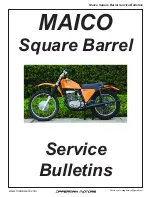Instrument and control functions
5-13
1
2
3
4
5
6
7
8
9
10
11
12
Coolant temperature mode
This display shows the coolant temper-
ature from 40
C to 116
C in 1
C incre-
ments.
If the message “HI” flashes, stop the
vehicle, then stop the engine, and let
the engine cool. (See page 8-40.)
TIP
When the coolant temperature is
below 40
C, “Lo” will be displayed.
The coolant temperature varies
with changes in the weather and
engine load.
Air intake temperature mode
The air intake temperature display indi-
cates the temperature of the air drawn
into the air filter case.
This display shows the air intake tem-
perature from –9
C to 99
C in 1
C in-
crements.
TIP
–9
C will be displayed even if the
air intake temperature falls below
–9
C.
The air intake temperature may
vary from the ambient tempera-
ture.
Brightness control mode
The brightness of the multi-function
meter unit panel can be adjusted.
To adjust the brightness
1. Turn the key to “OFF”.
2. While pushing the “SELECT” but-
ton, turn the key to “ON” and con-
tinue pushing the button until the
display switches to the brightness
control mode.
3. Push the “RESET” button to set
the brightness level.
4. Push the “SELECT” button to con-
firm the selected brightness level
and exit the brightness control
mode.
1. Coolant temperature display
1
1. Air intake temperature display
1
1. Brightness level display
1
BS2-28199-20.book 13 ページ 2016年9月29日 木曜日 午後5時15分