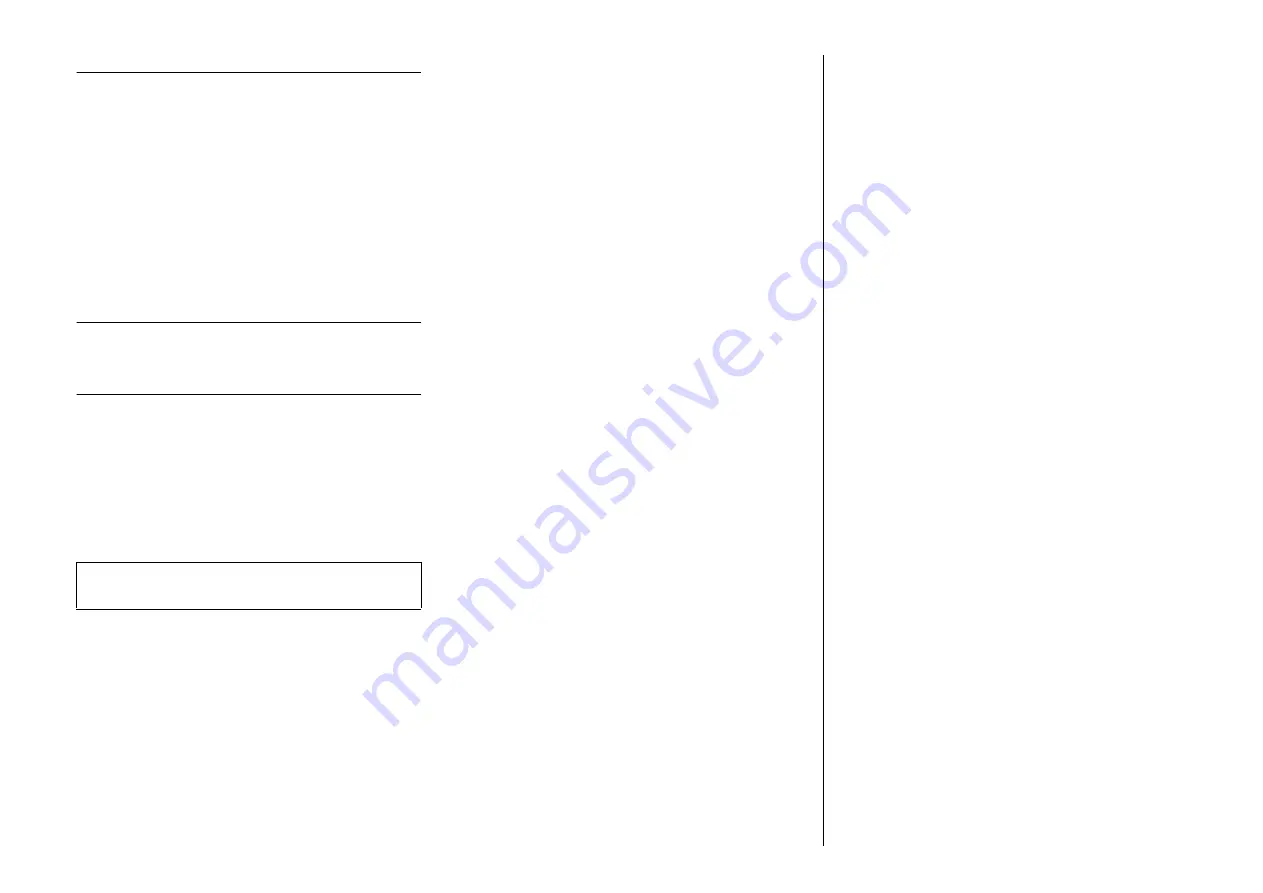
6
EMX7 Owner’s Manual
Connections
• Do not use speaker cables with a metal-housing
connector. Doing so may result in electrical shock due to
differences in voltage. Use speaker cables with a
nonmetal-housing connector, or with a insulated-housing
connector.
• Before connecting the device to other devices, turn off the
power for all devices. Also, before turning the power of all
devices on or off, make sure that all volume levels are set
to the minimum. Failing to do so may result in electric
shock or equipment damage.
• Use only speaker cables for connecting speakers to the
speaker jacks. Use of other types of cables may result in
fire.
Maintenance
• Remove the power plug from the AC outlet when cleaning
the device.
Handling caution
• Avoid inserting or dropping foreign objects (paper, plastic,
metal, etc.) into any gaps or openings on the device
(vents, panel, etc.). If this happens, immediately turn off
the power, unplug the power cord from the AC outlet, and
have the device inspected by qualified Yamaha service
personnel.
• Do not rest your weight on the device or place heavy
objects on it, and avoid use excessive force on the
buttons, switches or connectors to prevent injuries.
Yamaha cannot be held responsible for damage caused
by improper use or modifications to the device.
NOTICE
To avoid the possibility of malfunction/ damage to the
product, damage to data, or damage to other property, fol-
low the notices below.
Handling and maintenance
• Do not use the device in the vicinity of a TV, radio, AV
equipment, mobile phone, or other electric devices. Oth-
erwise, the device, TV, or radio may generate noise.
• Do not expose the device to excessive dust or vibration,
or extreme cold or heat (such as in direct sunlight, near
a heater, or in a car during the day), in order to prevent
the possibility of panel disfiguration, unstable operation,
or damage to the internal components.
• Do not place vinyl, plastic or rubber objects on the
device, since this might discolor the panel.
• Place input cables for devices such as microphones,
and microphone amplifier circuits with high sensitivity in
a location that is far away from the speaker cables. In
addition, ensure that the power cord is kept at least 10
cm from the speaker cables. Due to an excessively large
current flowing through the speaker cables, it may lead
to acoustic noise or electromagnetic interference.
• When cleaning the device, use a dry and soft cloth. Do
not use paint thinners, solvents, cleaning fluids, or
chemical-impregnated wiping cloths.
• Condensation can occur in the device due to rapid, dras-
tic changes in ambient temperature—when the device is
moved from one location to another, or air conditioning
is turned on or off, for example. Using the device while
condensation is present can cause damage. If there is
reason to believe that condensation might have
occurred, leave the device for several hours without turn-
ing on the power until the condensation has completely
dried out.
• Always turn the power off when the device is not in use.
Connectors
• XLR-type connectors are wired as follows (IEC60268
standard): pin 1: ground, pin 2: hot (+), and pin 3: cold (-).
• Use only Neutrik NL4 plugs for connecting speakON
connectors.
Information
About this manual
• The illustrations and LCD screens as shown in this man-
ual are for instructional purposes only.
• The company names and product names in this manual
are the trademarks or registered trademarks of their
respective companies.
• Software may be revised and updated without prior
notice.
• European models
Purchaser/User Information specified in EN55103-2:2009.
Conforms to Environments: E1, E2, E3 and E4
PA_en_7 2/2







































