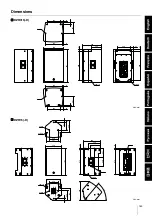8
F
u
nctions
Rear Panel (for both Full-ran
g
e Speakers and Subwoofers)
q
USB terminal
For connecting a USB flash drive to save/load data.
w
[LIMIT] indicator
Lights red when the limiter for protecting the speaker is
active. If the indicator remains on, lower the level of the
input signal.
e
[POWER] indicator
Lights green when the power is on. Flashes green when
the protection function is active and the output is muted.
(“MUTED” appears on the HOME screen in the display at
this time.)
r
Display
Shows the settings for various functions.
t
Main knob
Turn the knob to move the cursor that appears in the dis-
play and change parameter values. Press the knob to
execute a setting.
y
[
] (Back) key
Press this key to move up the previous screen. Press and
hold the key to return to the HOME screen.
u
[LEVEL] controls
Adjust the level that is input to the [INPUT] jacks.
i
[INPUT] jacks
Combo jacks for line level input. Accept both XLR and
phone plugs.
o
[THRU/OUTPUT] jacks
XLR output jacks. The output signal for channel 2 on full-
range speakers and both channels 1 and 2 on subwoof-
ers can be switched using the [THRU/DSP OUT] switch.
On full-range speakers, channel 1 is fixed to [THRU].
!0
[THRU/DSP OUT] switch
Selects whether to output the signals from the input jacks
without processing ([THRU]) or to output the signals after
DSP processing ([DSP OUT]).
!1
Vents
A cooling fan is installed on the exhaust side. When the
speaker is in use, take care that all of the vents are free
from obstruction.
NOTICE
When usin
g
a USB extension cable, use a cable that is no
lon
g
er than 1 m.
q
w
e
o
!0
!1
!1
y
r
i
t
u
Available only on Dante models
(See pa
g
DZR(-D) Series
DXS-XLF(-D) Series
Summary of Contents for DZR315
Page 29: ...160...