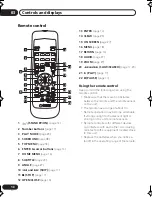Getting started
04
16
En
English
Playing discs
The basic playback controls for playing DVD,
CD, Video CD/Super VCD, DivX video and MP3/
WMA discs are covered here. Further functions
are detailed in the next chapter.
For details on playing JPEG picture discs, see
Viewing a JPEG slideshow
on page 21.
Important
• Throughout this manual, the term ‘DVD’
means DVD-Video, DVD+R/RW and DVD-
R/RW. If a function is specific to a
particular kind of DVD disc, it is specified.
1
If the player isn’t already on, press
(STANDBY/ON) to switch it on.
If you’re playing a DVD, disc containing DivX
video files or Video CD/Super VCD, also turn on
your TV and make sure that it is set to the
correct video input.
2
Press OPEN/CLOSE (
) to open the disc
tray.
3
Load a disc.
Load a disc with the label side facing up, using
the disc tray guide to align the disc (if you’re
loading a double-sided DVD disc, load it with
the side you want to play face down).
4
Press
(play) to start playback.
If you’re playing a DVD or Video CD/Super VCD,
an on-screen menu may appear. See
DVD-
Video disc menus
on page 18 and
Video CD/
Super VCD PBC menus
on page 18 for more on
how to navigate these.
• If you’re playing a containing DivX video
files or MP3/WMA audio files, it may take a
few seconds before playback starts, etc.
This is normal.
Note
• You may find with some DVD discs that
some playback controls don’t work in
certain parts of the disc. This is not a
malfunction.
• If a disc contains a mixture of DivX video
and other media file types (MP3, for
example), first select whether to play the
DivX video files (
DivX
)or the other media
file types (
MP3 / WMA / JPEG
) from the
on-screen display.
STANDBY/ON
STANDBY/ON
CLEAR
CLEAR
OPEN/CLOSE
OPEN/CLOSE
ENTER
ENTER
PLAY MODE
PLAY MODE SURROUND
SURROUND
ON SCREEN
ON SCREEN
MENU
MENU
TOP MEN
TOP MENU
SUBTITLE
SUBTITLE
HOME
HOME
MENU
MENU
RETURN
RETURN
ANGLE
ANGLE
ZOOM
ZOOM
AUDIO
AUDIO
SKIP
SKIP
SLOW/SEARCH
SLOW/SEARCH
STOP
STOP
PAUSE
PAUSE
PLAY
PLAY
ENTER
ENTER
2
1
5
9
3
7
4
8
6
0
01_DVD-S559_En.book Page 16 Friday, November 18, 2005 4:32 PM