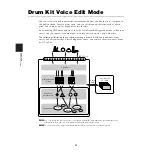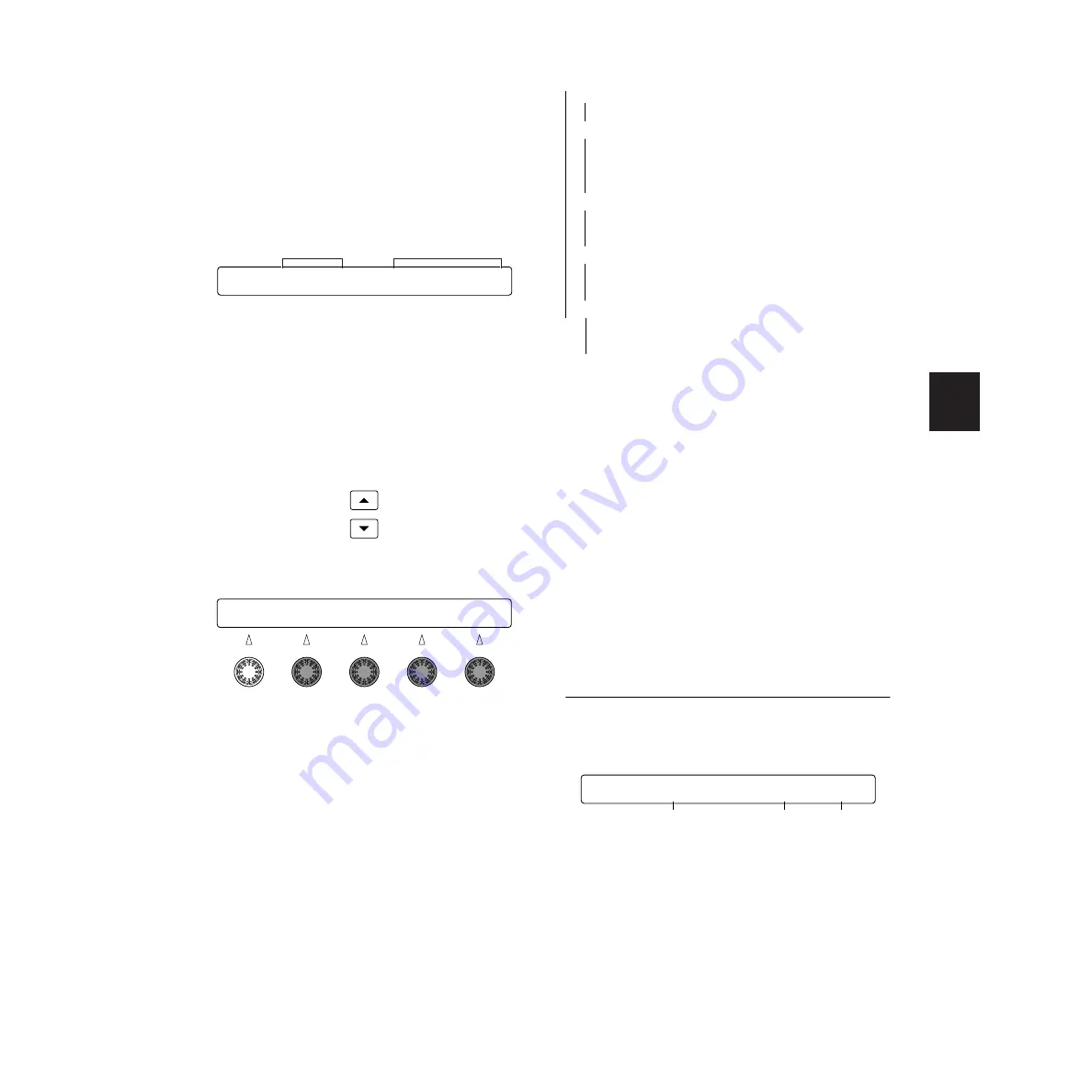
REFERENCE SECTION
Drum Kit Effect Edit Mode
53
Edit Pages and Basic
Operations in Drum Kit
Effect Edit Mode
Edit pages in this mode are categorized in 5
effects as follows. Each of effect has its own edit
parameter page.
1.
Select an edit page using the Page
▲
and
▼
buttons and find which page contains the
parameter you want to edit. You can freely
(regardless of the category) choose any page
using the Page
▲
and
▼
buttons. Note that
available effects and their edit pages are
different depending on whether the Localizer
is enabled or disabled in the first [EFFECT
SETUP] page.
2.
Enter the value using the Data Control knob
assigned to your desired parameter.
n
Turning the Data Control knob while holding
down the SHIFT button increases or decreases
the value in larger increments.
Drum Kit Effect Edit Mode
——
Effect Setup (page 53)
——[Effect] EFFECT SETUP
——
Reverb Unit (page 54)
——[Reverb] Reverb1
——[Reverb] Reverb2
——[Reverb] Reverb3
——
Chorus Unit (page 55)
——[Chorus] Chorus1
——[Chorus] Chorus2
——
Insertion Units (page 55)
——[InsFX] INS FX SETUP1
——[InsFX] INS FX SETUP2
——
Localizer (page 56)
——[Loclizr] HEADPHONE LOCALIZER SETUP1
——[Loclizr] HEADPHONE LOCALIZER SETUP2
n
The edit pages for the insertion effect (INS FX
SETUP1 or INS FX SETUP2) consist of 3 pages except
when you choose DelayLCR, DelayLR, or 3BandEQ
that has 4 pages.
n
When enabling the Localizer in the EFFECT SETUP
page, you do not have edit pages for the Chorus and
Insertion effects. When disabling the Localizer in the
EFFECT SETUP page, you do not have edit pages for
the Localizer.
Edit Pages
Effect Setup
[Effect] EFFECT SETUP
Enable or disabe the Localizer and set the reverb
send level and chorus send level for the entire
drum kit.
[Effect]Localizer RevSend ChoSend
off 40 40
Category Parameters
[Effect]Localizer RevSend ChoSend
off 40 40
[Effect]Localizer RevSend ChoSend
off 40 40
1
3
2
Summary of Contents for DTXTREME
Page 1: ......