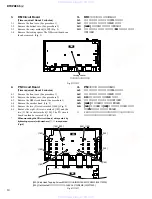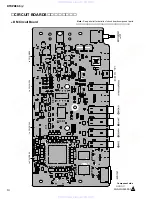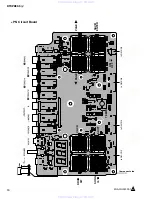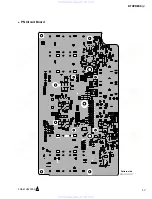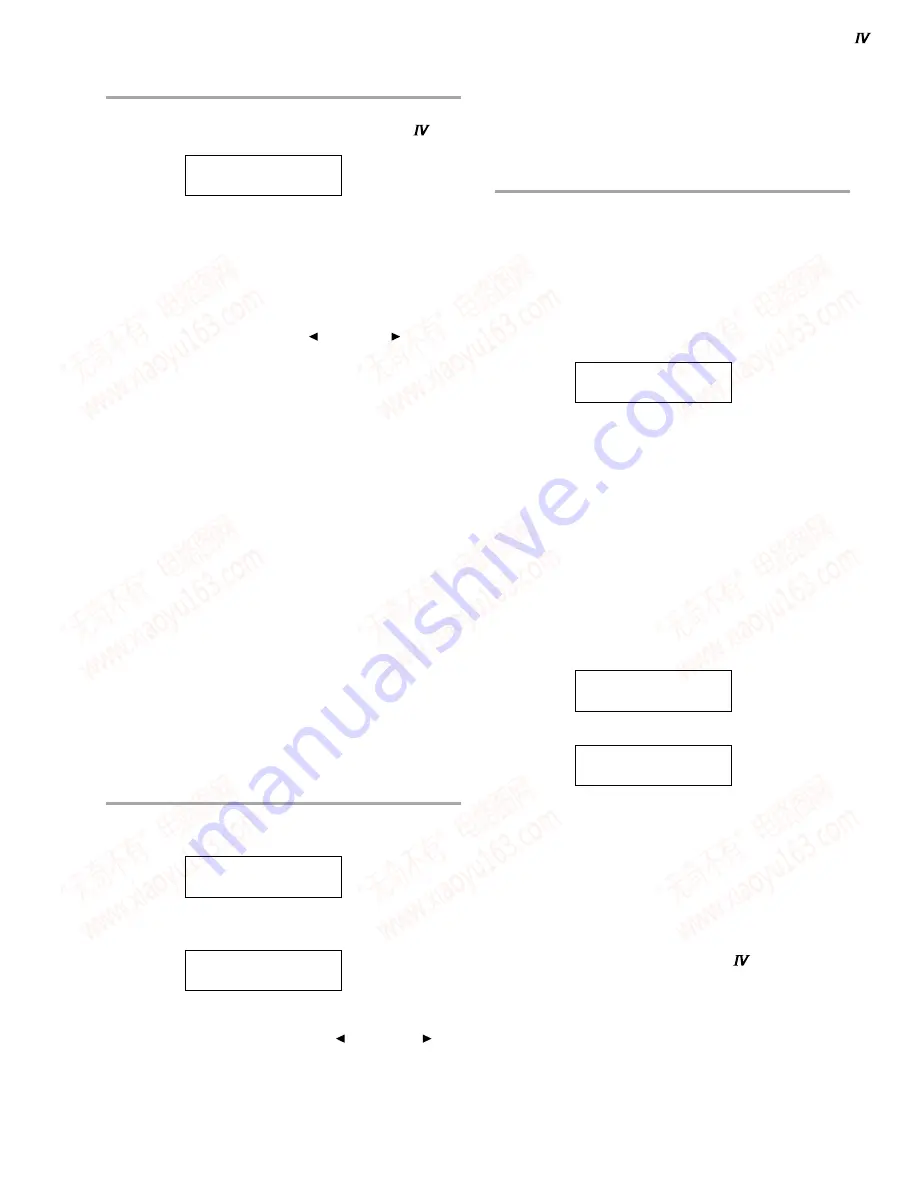
19
DTXPRESS
A.
Test entry
While pressing the [DRUM KIT] and [SAVE/ENTER] keys
simultaneously, turn on the power to the DTXPRESS
.
DIAG
att
cr
xt
677f
2450
04
The value on the lower level on the screen indicates the limit
value of the trigger input level test of Test items C-11 to 22.
If no change is made to the limit value, press the [SAVE/ENTER]
key, and the LCD indication changes to [Test number select
screen].
If any change is made to the limit value, select the parameter
you want to change by using [PAGE ] and [PAGE ] and make
the setting by using the rotary encoder.
Details of each parameter are as described below.
* The range of all parameters is 00 to ff.
* When the parameter is set at the upper limit or lower limit in
the range, that value is included in the OK range.
67
:
Lower limit of the input signal level OK range of
INPUT
q
SNARE–
i
KICK/9
7f
:
Upper limit of the input signal level OK range of
INPUT
q
SNARE–
i
KICK/9
24
:
Lower limit of the time constant value OK range of
INPUT
q
SNARE–
i
KICK/9
50
:
Upper limit of the time constant value OK range of
INPUT
q
SNARE–
i
KICK/9
04
:
Upper limit of the crosstalk value OK range of INPUT
q
SNARE–
i
KICK/9
After changing all parameters, press the [SAVE/ENTER] key,
and the screen changes to [Test number select screen].
Carrying on the test (when the test result
is FAIL as well)
When the test entry procedure is completed, the following
appears.
xt
04
Press the [SAVE/ENTER] key, and the following appears.
1
ROM
This screen state is called [Test number select screen].
Select the test number by using [PAGE ] and [PAGE ] and
press the [SAVE/ENTER] key, and selected tests are executed
in the order of the test number automatically,
If any failure occurs, FAIL appears on the screen and testing
stops.
How to carry on the test when the test result is FAIL
When the test is judged as FAIL, press the [SHIFT] key, and
[A0 XX 03] (XX represents each test code) is output from MIDI
OUT and the screen changes to the [Test number select screen].
C.
Test item
Listed below are contents of tests from C-01 to C-35.
(See page 18)
C-"test number", "test name"
[Test code]
XX (hexadecimal number)
[Initial indication]
XX ○○○○○○
XX:
Test number
○○○○○○: Test name
[Test content]
Explanation of contents of test
[Test method]
Explanation of how to carry on testing
[Check item]
Explanation of check items
[Indication of judgment result]
When the result is OK (example)
XX ○○○○○○
OK
When the result is NG (example)
XX ○○○○○○
FAIL
[Content of FAIL judgment]
Explanation of contents of the FAIL judgment
[MIDI code output of judgment result]
OK
A0 XX 02
FAIL
A0 XX 03
Others
A0 XX 01
(Test items such as visual test, voltage measurement, that
cannot be judged by the DTXPRESS
alone)
[Completing the test]
Explanation of how to end the test procedure
www. xiaoyu163. com
QQ 376315150
9
9
2
8
9
4
2
9
8
TEL 13942296513
9
9
2
8
9
4
2
9
8
0
5
1
5
1
3
6
7
3
Q
Q
TEL 13942296513 QQ 376315150 892498299
TEL 13942296513 QQ 376315150 892498299