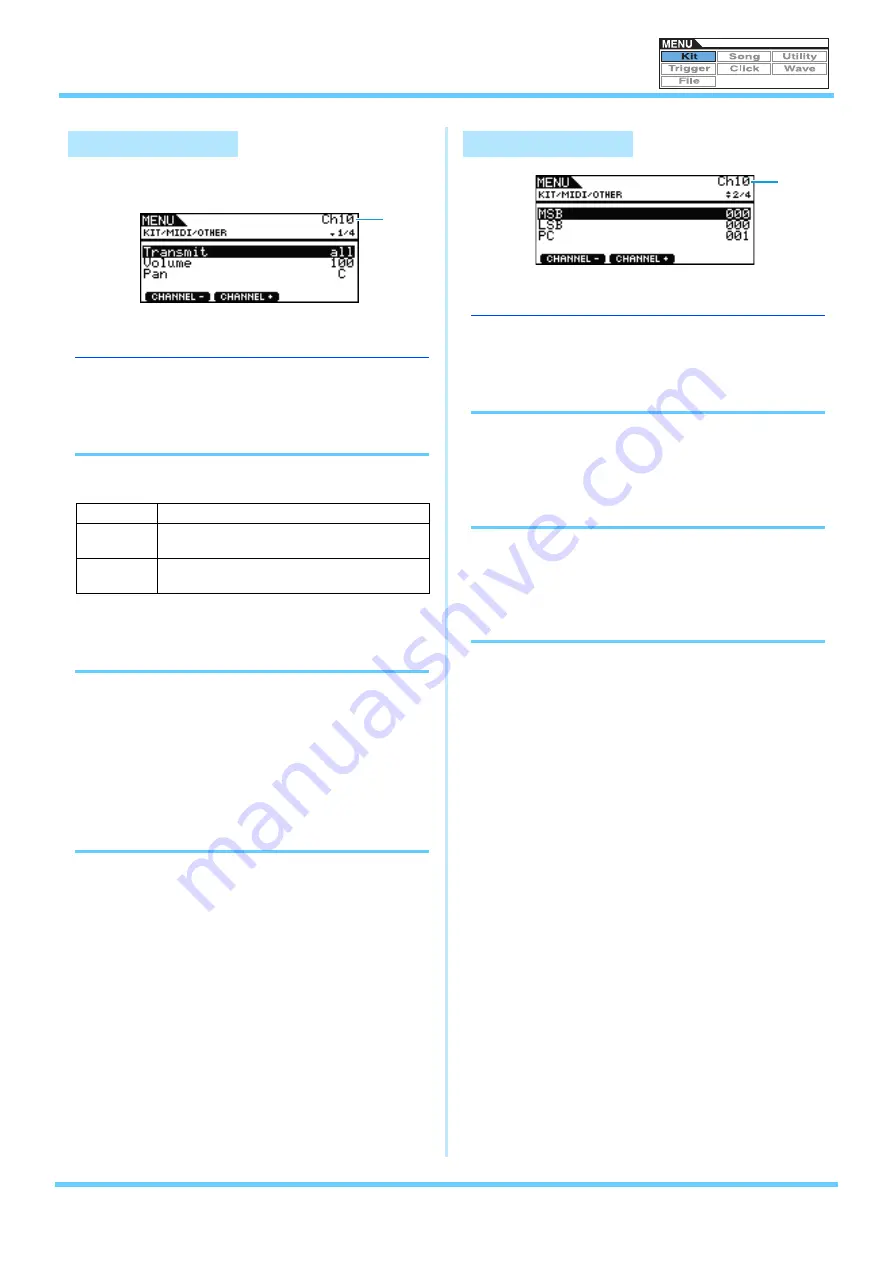
KIT
DTX700 Reference Manual
24
From the Other page, you can set various MIDI mes-
sages to be sent whenever the kit is changed.
q
MIDI Channel (Ch)
Use this parameter to select the current MIDI channel number.
Settings:
1 to 16
Transmit
Use this parameter to indicate which MIDI messages are to be
sent whenever the current kit is selected.
Settings:
off, all, PC
Volume
Use this parameter to set the volume value to be sent whenever
the current kit is selected.
Settings:
0 to 127
NOTE
•
If the Transmit parameter (also from the Menu area’s Kit/MIDI/
Other page) has been set to “off” or “PC”, this setting will be
displayed as “---” and modification will not be possible.
Panorama (Pan)
Use this parameter to set the pan value to be sent whenever the
current kit is selected.
Settings:
L63 to C to R63
NOTE
•
If the Transmit parameter (also from the Menu area’s Kit/MIDI/
Other page) has been set to “off” or “PC”, this setting will be
displayed as “---” and modification will not be possible.
q
MIDI Channel (Ch)
Use this parameter to select the current MIDI channel number.
Settings:
1 to 16
MSB
Use this parameter to set a Bank Select MSB value to be sent
whenever the current kit is selected.
Settings:
000 to 127
LSB
Use this parameter to set a Bank Select LSB value to be sent
whenever the current kit is selected.
Settings:
000 to 127
Program Change (PC)
Use this parameter to set a Program Change number to be sent
whenever the current kit is selected.
Settings:
001 to 128
NOTE
•
If the Transmit parameter (also from the Menu area’s Kit/MIDI/
Other page) has been set to “off”, this setting will be displayed
as “---” and modification will not be possible.
KIT/MIDI/OTHER 1/4
off
No MIDI messages will be sent.
all
All MIDI messages set on this page (Kit/MIDI/
Other) will be sent.
PC
Only MIDI Program Change messages and Bank
Select MSB and LSB messages will be sent.
q
KIT/MIDI/OTHER 2/4
q































