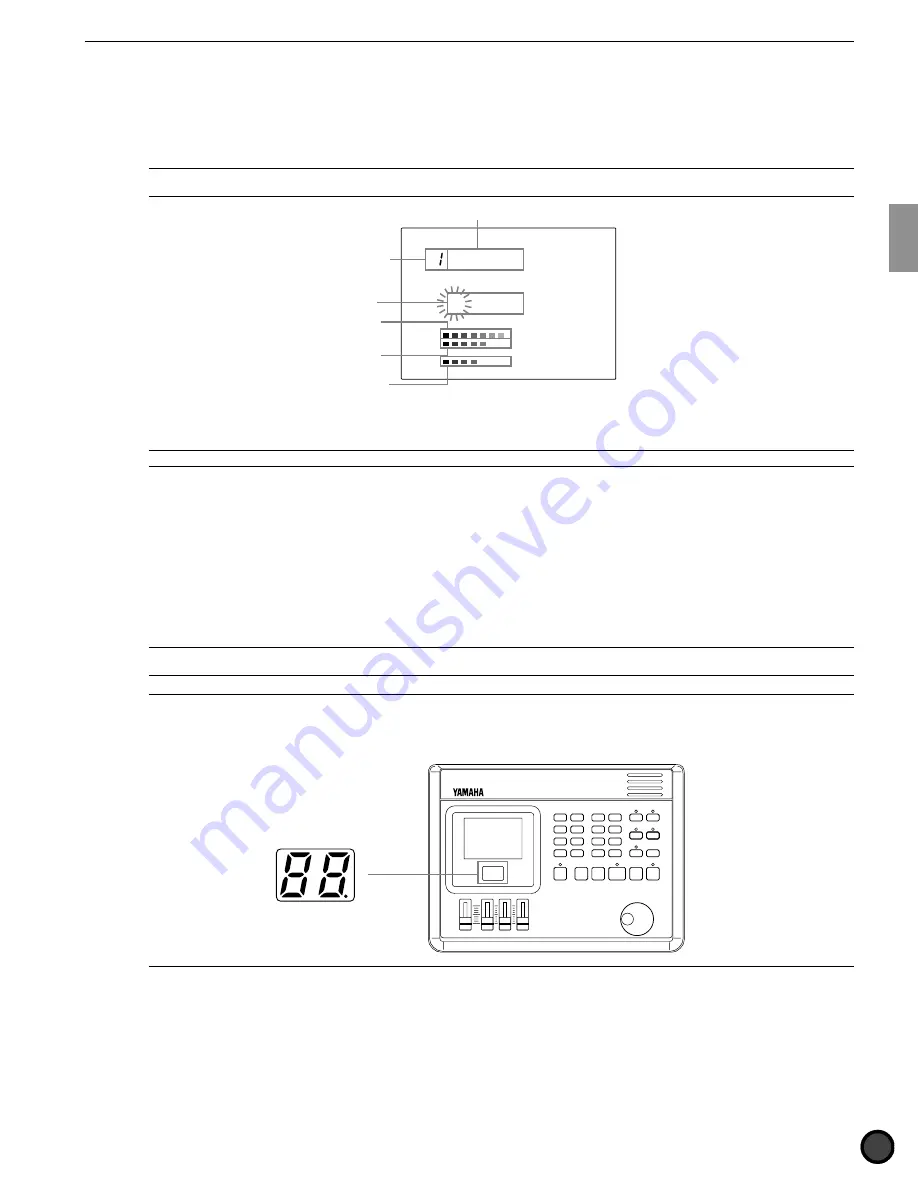
33
Feature Reference — Drum Kit Trigger Edit Mode
○
○
○
○
○
○
○
○
○
○
○
○
○
○
○
○
○
○
○
○
○
○
○
○
○
○
○
○
○
○
○
○
○
○
○
○
○
○
○
○
○
○
○
○
○
○
○
○
○
○
○
○
○
○
○
○
○
○
○
○
○
○
○
○
○
Drum Kit Trigger Edit Mode (Page structure and operation)
The Drum Kit Trigger Edit modes consists of 31 display pages of various functions as the drum kit trigger
modules. However, by setting the Edit mode on the 2nd page in Utility mode to “easy”, some of the pages
which are seldomly used will not appear. Change the Edit mode to "advance" to display all 31 pages.
A
The following page shows the list of the 28 display pages. The display pages with asterisks (*) will not appear when the Edit mode in Utility
mode is set to “easy”.
MISC.
SNARE
KICK
CYMBAL
Kit Name
GM std 1
Input level
Output MIDI
velocity
Parameter
Page number
Function name
Hi-hat control
Level
!
Select the page using the PAGE
¡
or PAGE
⁄
buttons.
A
Jump some of the display pages by pressing the DRUM KIT or TRIGGER button while holding SHIFT.
"
Select the parameter using the
Q
cursor buttons.
#
Select the input jack number for each of the input numbers 1 to 12. It is necessary to choose the input
jack number before changing the parameters for the 2nd through 18th and the 30th pages. As a short cut,
set the Learn mode on the 4th page in Utility mode to “always”. The input jack number will automatically
be selected by playing a pad connected to the appropriate input (P.115).
$
Set the value by rotating the Data Scroll Wheel or using the +1/YES and -1/NO buttons.
A
In this mode, the input level and the output velocity of the pad you play will appear next to the MISC. and CYMBAL, respectively, as a kind of
VU meter. The Hi-hat control level will also appear on the kick bar chart. This is convenient in editing the sensitivity or velocity.
A
Once you have edited in this mode, a small dot lights on the lower right-hand corner of the drum kit number displayed on the LED to indicate
that the edit results have not been stored. Refer to P.69 on how to store your edit. The dot disappears when you go to Drum Kit Play mode or Chain
mode during an edit to select a different drum kit. The edited settings will return back to the default settings, but you can recall the edited data using
the Recall function (P.49).
Indicates you have not saved
the edited settings.
Summary of Contents for DTX
Page 4: ......
Page 32: ...28 Getting Started...
Page 174: ...D T M T YAMAHA DRUM TRIGGER MODULE DTX VERSION2 0 OWNER S MANUAL...






























