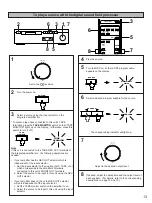10
1
Set to the “
∞
” position.
2
Turn on the power of this unit and the amplifier etc.
3
Turn the DSP on, so that a DSP program name appears
on the display.
4
Select the
PRO LOGIC or
PRO LOGIC
ENHANCED mode, so that the corresponding name is
illuminated on the display.
5
Select the center channel output mode according to
your speaker configuration.
(Refer to “SPEAKER CONFIGURATION” on page 5.)
On the feature of each mode, refer to the “Notes” shown
below.
6
SPEAKER BALANCE ADJUSTMENT
This procedure lets you adjust the sound output level balance between the front, center, and rear speakers using the built-in test
tone generator. When this adjustment is performed, the sound output level heard at the listening position will be the same from
each speaker. This is important for the best performance of the digital sound field processor.
POWER
EFFECT
CONCERT
HALL
PROGRAM
PRO LOGIC
CENTER
MODE
TEST
NORMAL
WIDE
PHANTOM
Flashes continuously.
ms
NORMAL
WIDE
PHANTOM
TEST
Notes
●
In step 5, when you select the center channel output mode,
note the following.
For 5 speaker configuration)
NORMAL: Select this mode when you use a center speaker
that is smaller than the front speakers. In this
mode, the bass tone will be output from the front
speakers.
WIDE:
Select this mode when you use the center
speaker approximately same sized as the front
speakers.
For 4 speaker configuration)
PHANTOM: Select this mode when you do not use the
center speaker. The center sound will be
output from the left and right front speakers.
●
If you will select a DSP program on the remote control
transmitter, you can skip step 3. Pressing on a program
selector button will turn the DSP on and select the
corresponding program.
TEST
MASTER
VOLUME
PRO LOGIC
ENHANCED
HALL
CNCT VIDEO
EFFECT
ON/OFF
+
–
PROGRAM
—
MONO MOVIE
CENTER MODE
+
–
DELAY
TIME
ROCK
SUR.
4
6
3
5
2
5 3
1
6
4