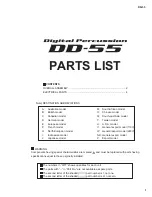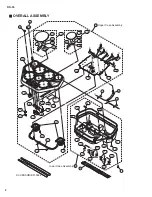18
DD-55
30
030
: Pad Check
Checks the PAD.
When a pad is tapped, the LED's indicate its identification number and tapping
power.
[Displaying the test result]
Maximum data: 7F
Minimum data: 18
31
031
: Pedal 1 Check
Checks the [PEDAL 1].
Connect the pedal to the [PEDAL 1] jack. When the pedal is stepped on, it
sounds in bass drum tones. The LED's indicate the tapping power.
[Displaying the test result]
Maximum data: 7F
Minimum data: 38
32
032
: Pedal 2 Check
Checks the [PEDAL 2].
Connect the pedal to the [PEDAL 2] jack.
Check that the C3 note is output when starting the test program.
Check that the C4 note is output when pushing the pedal and that tone is turned
off when releasing the pedal.
"20F" is displayed and the sound stops.
37
037
: MIDI Check
Checks the MIDI.
After connecting the [MIDI IN] and [MIDI OUT] with a MIDI cable, execute
the test.
Check that the C4 note is output and the test result appears on the LED.
[Displaying the test result]
OK: ["
PAS
"]
NG: ["
Err
"]
41
041
: Rom 2 Check
Checks the ROM.
The test result appears on the LED.
[Displaying the test result]
OK: ["
PAS
"]
NG: ["
Err
"]
42
042
: Ram 2 Check
Checks the RAM.
The test result appears on the LED.
[Displaying the test result]
OK: ["
PAS
"]
NG: ["
Err
"]
46
046
: Rom Backup
Performs the RAM back-up check.
Check 2
After checking that the beginning becomes NG, turn the power switch off.
Enter the test program and perform the RAM back-up and check again.
[Displaying the test result]
OK: ["
PAS
"]
NG: ["
Err
"]
---: Factory Set
All RAMs are initialized and set to the factory preset date when executing this
test. Set the [STANDBY/ON] switch to ON with the [DEMO] button pressed
and held.
Turn the power off.