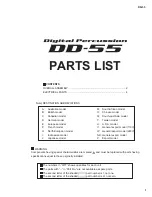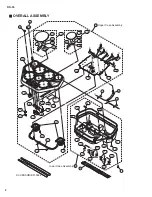17
DD-55
5.
Test Items
Test No.
LED display
Test function and judgment criteria
1
001
: Version
Displays version for ROM.
ROM versions are displayed alternately in the LED.
[Displaying the test result]
OK, X'XX: ["XX"]
NG: ["
Err
"]
2
002
: Rom Check 1
Checks the ROM.
The test result appears on the LED.
[Displaying the test result]
OK: ["
PAS
"]
NG: ["
Err
"]
3
003
: Ram Check 1
Checks all RAMs which are connected to the CPU.
The test result appears on the LED.
[Displaying the test result]
OK: ["
PAS
"]
NG: ["
Err
"]
11
011
: TG1 Check
Output the sine wave by changing the channels in sequence from C2 to G4.
After autoscaling is finished, individual keys can be played.
Check to see if there is no abnormal noie or tone.
13
013
: Pitch Check
Checks the Pitch.
Connect the frequency counter to the [PHONES/OUTPUT] jack.
Check that the 440.0 +/-1.76 Hz signal is output.
14
014
: Output R Check
Connect the level meter (with a JIS-C filter) to the [PHONES/OUTPUT] jack.
(Load: 33 ohm)
PHONES L: Less than -60.0 dBm
PHONES R: -11.5 dBm +/-2
15
015
: Output L Check
Connect the level meter (with a JIS-C filter) to the [PHONES/OUTPUT] jack.
(Load: 33 ohm)
PHONES R: Less than -60.0 dBm
PHONES L: -11.5 dBm +/-2 dB
19
019
: Noise Level Check
Connect the level meter (with a JIS-C Filter) to the [PHONES/OUTPUT] jack.
(Load: 33 ohm)
Phones L/R: Less than -80.0 dBm
20
020
: Switch and LED Check
Check switches on the panel and LED.
Press the switches which are displayed on the LED.
A pre-assigned note is output when depressing the switch.
The test result appears on the LED. (Table 1)
[Displaying the test result]
OK: ["
PAS
"]
NG: ["
Err
"]
21
021
: Panel LED Check
Checks the panel LED.
As the test is started, all the LED's go on.