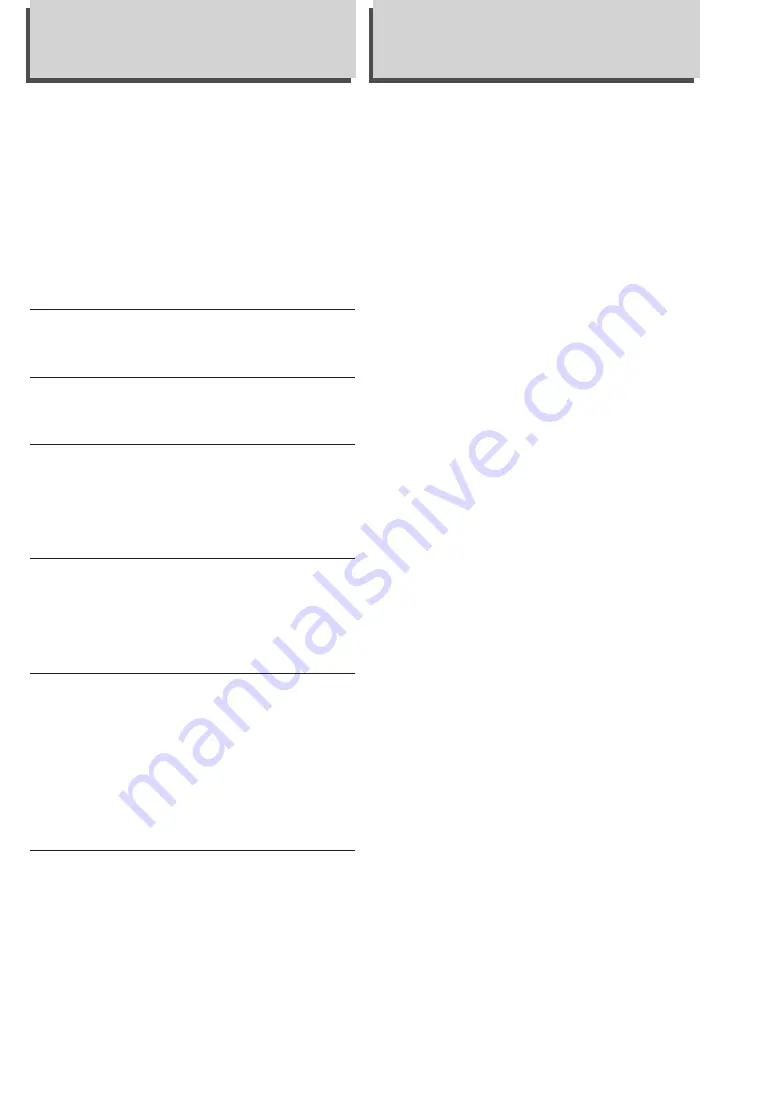
12
Specifications
In many cases, seemingly big problems or
malfunctions can be remedied easily. Please
check the following list before deciding that
your DD-20 is broken.
If the problem is not listed here or the suggested
remedy is ineffective, take the DD-20 to an
authorized Yamaha dealer for proper diagnosis
and repairs. Do not attempt to repair this digital
percussion instrument as serious damage may
occur.
A buzz or click occurs momentarily when the DD-
20 is turned ON or OFF.
❏
This is a normal power surge noise that occurs
when the STANDBY/ON switch is operated.
The LED display is completely dark.
❏
The batteries are low and should be replaced
immediately.
No sound comes from the speakers.
❏
The volume is turned down too low and should be
adjusted up appropriately.
❏
A plug is inserted into the HEADPHONES/AUX.
OUT jack and should be taken out immediately.
The wrong voice plays when you strike a percus-
sion pad.
❏
The desired voice has not been assigned to the
percussion pad. Use the PAD ASSIGN function to
program the desired voice to the appropriate
percussion pad.
The custom pad voice assignments have disap-
peared or defaulted.
❏
The batteries are low and should be replaced
immediately.
❏
The STANDBY/ON switch has been turned
STANDBY and ON and the default voices have
replaced the desired voices. Use the PAD
ASSIGN function to program the desired voices
again.
When the percussion pads are struck, the LED
display goes dark momentarily and then changes
to the default reading “00”.
❏
The batteries are low and should be replaced
immediately.
Percussion pads
4 (touch sensitive)
SE pads
4
Percussion sets
9 1 custom
Auto Rhythm Styles
100
Instrument and Sound Effect Voices
55
Auxiliary Functions
Tap Start, Auto Roll, Auto
Rhythm Style, Demonstration
Song
Panel Controls
STANDBY/ON switch, SELEC-
TOR dial, VOLUME buttons,
STYLE button, PERC. SET
button, TEMPO button, TAP
START button, PAD ASSIGN
buttons, START/STOP button,
AUTO/ROLL button, SE
SELECT button, DEMO button
LED Display
STYLE/PERCUSSION SET/
TEMPO and other settings
Connectors
DC IN 10-12V
Headphones/AUX.OUT
Main amplifier
3.8W (EIAJ)
Speaker
10.0cm
Power Supply
AC power adaptor
YAMAHA PA-3B or PA-3C
(sold separately)
Batteries
Six “AA” size, R-6, or equivalent
batteries
(sold separately)
Dimensions (W x D x H)
435mm x 236mm x 160mm
(17 1/8” x 9 1/4” x 6 1/3”)
Weight
1.4 Kg (3 lbs., 1oz.)
Supplied accessories
Percussion Sticks
* Specifications and descriptions in this owner’s
manual are for information purposes only. Yamaha
Corp. reserves the right to change or modify
products or specifications at any time without prior
notice. Since specifications, equipment or options
may not be the same in every locale, please check
with your Yamaha dealer.
Troubleshooting
Summary of Contents for DD-20S
Page 1: ...Owner s Manual ...


















