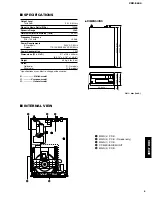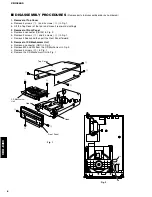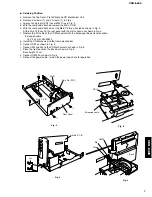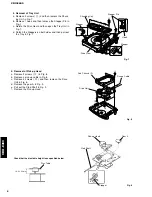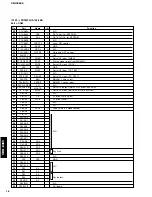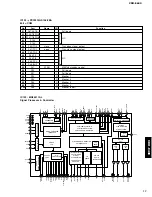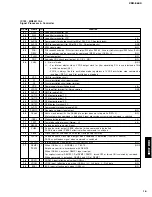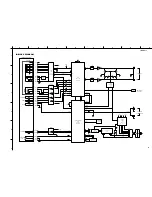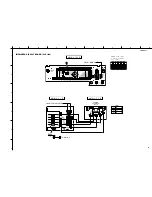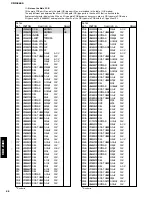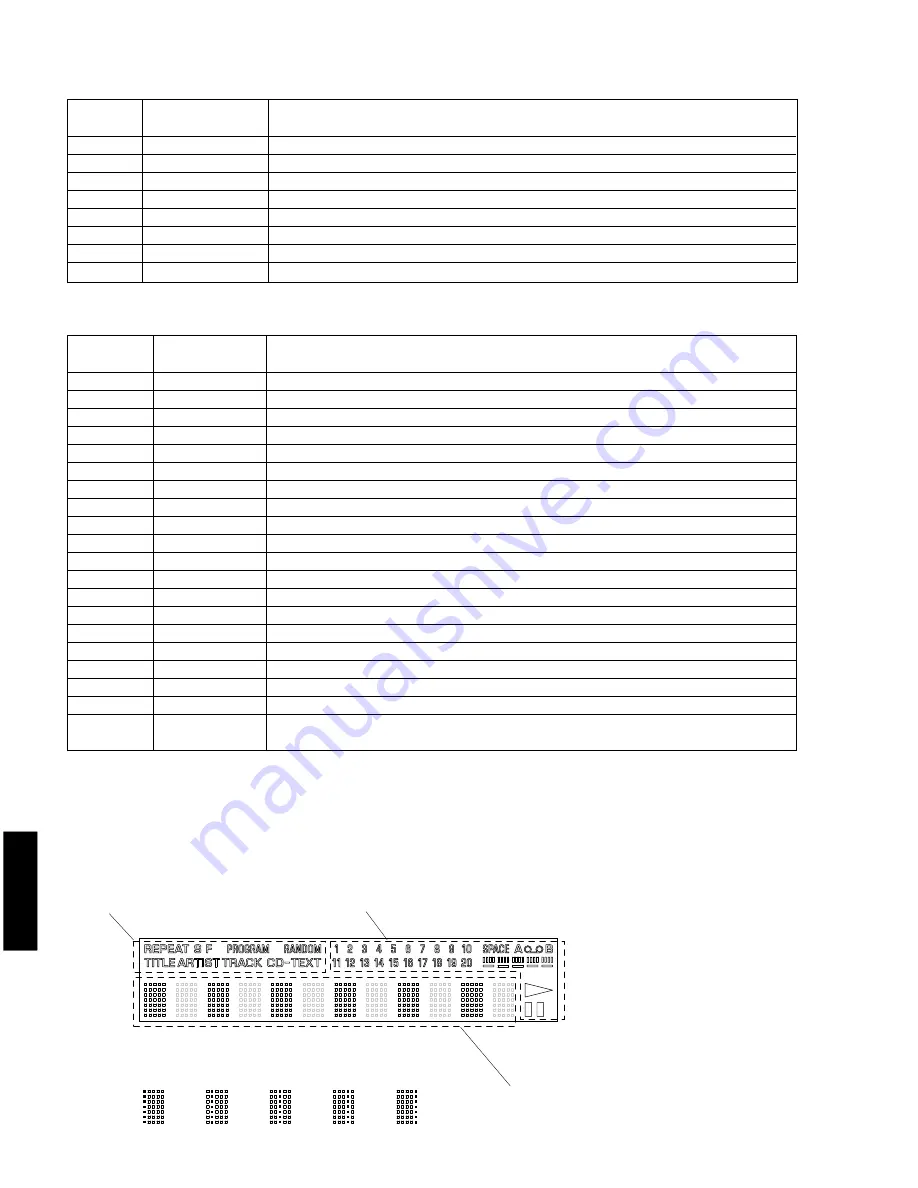
CDX-E400
12
CDX-E400
KEY
a
w
/
d
r
y
t
e
RANDOM
TEXT/TIME
PROG
REP
TAPE
0
1
2
3
4
5
6
7
8
9
+10
System Control
Code
80
81
83
84
88
89
8A
8B
8C
90
91
92
93
94
95
96
97
98
99
9A
FUNCTION
All stop. (Focus, spindle, traverse, laser, tray, etc.)
PLAY (FOON, TRON, TVON(FEON), SPON)
Move traverse forward.
Move traverse reverse till the inner SW turn on.
SPON (Spindle servo on.)
Check FL display.
Accelerate spindle.
FOON, TROF (Enter focus search if focus servo is off.)
Spindle free (servo off)
Forward 150 tracks kick continuously.
(Coefficient set up mode : lower digit up)
Returns to product mode.
Auto adjustment mode 1 (TR-off set, FO-off set, FO-rough gain adjustment)
Auto adjustment mode 2 (TR-balance, TR-rough gain adjustment)
Auto adjustment mode 3 (FO-fine gain, TR-fine gain, FO-balance adjustment)
Reverse 1 track kick continuously.
(Coefficient set up mode : address down)
Forward 1 track kick continuously.
(Coefficient set up mode : address up)
Reverse 30 tracks kick continuously. (Coefficient set up mode : upper digit down)
Forward 30 tracks kick continuously. (Coefficient set up mode : upper digit up)
Reverse 150 tracks kick continuously.(Coefficient set up mode : lower digit down)
Change the coefficient mode.
(
^
Conefficient set up mode
^
Return to product mode with set up coefficient)
Test mode function List of Remote Controller keys
Note : Check FL display
Each time the key pressed, the display changes as follows (
q
^
w
^
................
^
o
)
e
r
t
y
u
q
Illuminate all indicators in this part.
w
Illuminate all indicators in this part.
e
~
u
Each dot matrix changes as follows.
i
Dot matrix illuminates like this.
o
All indicators go out.
Command
Name
150K. Rev
150K. Fwd
PrdctMode
Error Msg
Test Eep
Check FL
Flck/Tlck
S/W Vers
FUNCTION
Reverse 150 tracks kick continuously.
Forward 150 tracks kick continuously.
Returns to product mode.
Display the latest error message. (see page 13)
Check EEPROM. (Mute on if test OK. Mute off if test NG)
Check FL display. (see page 12)
To trigger Focus lock and Track lock during play
To display current version of software
Command
No.
20
21
22
23
24
25
26
27
Summary of Contents for CDX-E400
Page 35: ...CDX E400 CDX E400 ...