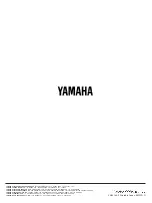➀
Shows the program number for the track to be set next.
➁
Shows the selected disc and track number.
➂
Shows the total time of the tracks currently programmed.
➃
Shows only the numbers of programmed tracks on the
selected disc.
* If “P-01” does not appear in the display after the PROG
button is pressed, press the TIME display mode-select
button.
* If the total time exceeds 99 minutes and 59 seconds, the
time will not be displayed.
12
➀
➁
➂
➃
1
Stop the unit.
4
If necessary, select any desired DEQ-mode.
2
3
If necessary, select the desired disc.
5
Select the desired track.
6
When the programming is completed;
* Repeat step 3 – 5 to set more programs.
Display information during programming
or
1
2
3
4
5
DISC
DEQ
CLASSIC
VOCAL
JAZZ
ROCK
1
10
2
3
4
5
6
7
8
9
0
+
2
3
6
1
3
4
5
PROGRAM PLAY
You can enjoy listening to your favorite tracks selected from one or several discs in any desired order using programmed play.
* In addition, the DEQ (DIGITAL EQUALIZER)-mode selected for each track selection can be also programmed.