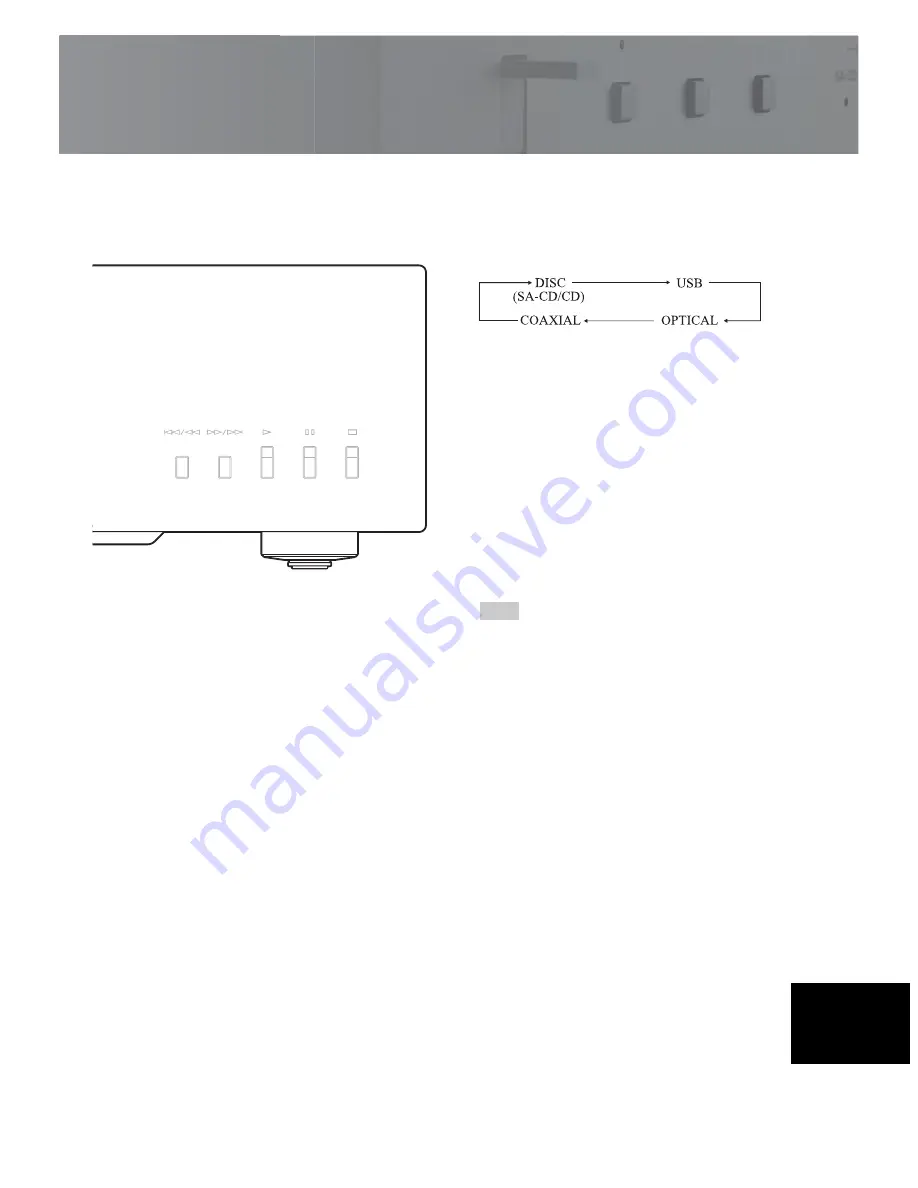
7
En
3
PURE DIRECT key
Turns on the PURE DIRECT mode to improve audio
quality.
When this unit is in the PURE DIRECT mode:
• No signal is output from the DIGITAL OUT
(OPTICAL and COAXIAL) jacks on the rear panel
(page 10).
• The least indicators and messages appear on the
front panel display.
y
• Press this key again to turn off the PURE DIRECT mode.
• This setting is retained even if you turn off this unit.
4
PURE DIRECT indicator
Lights when the PURE DIRECT mode is turned on.
5
SOURCE key
Selects the audio source to be played back. Each time
you press this key, the audio source is switched.
y
The audio source setting is retained even if you turn off this
unit.
6
SOURCE indicators
The indicator of the audio source selected with the
SOURCE key lights.
7
LAYER key
Switches the playback layer of a hybrid Super Audio
CD between SA-CD and CD while playback is
stopped (page 27).
y
This setting is retained even if you turn off this unit.
When SA-CD layer is selected, audio signals are output only
from the BALANCED OUT and ANALOG OUT jacks.
8
LAYER indicators
The indicator of the layer selected with the LAYER
key lights.
Note
(coaxial digital input)
(optical digital input)
English
Summary of Contents for CD-S2100
Page 17: ...Connections In this section you will make connections between CD S3000 and your amplifier ...
Page 24: ...24 En ...
Page 25: ...Specifications In this section you will find technical specifications for CD S3000 ...
Page 54: ...24 Es ...
Page 55: ...Especificaciones En esta sección encontrará las especificaciones técnicas del CD S3000 ...






















