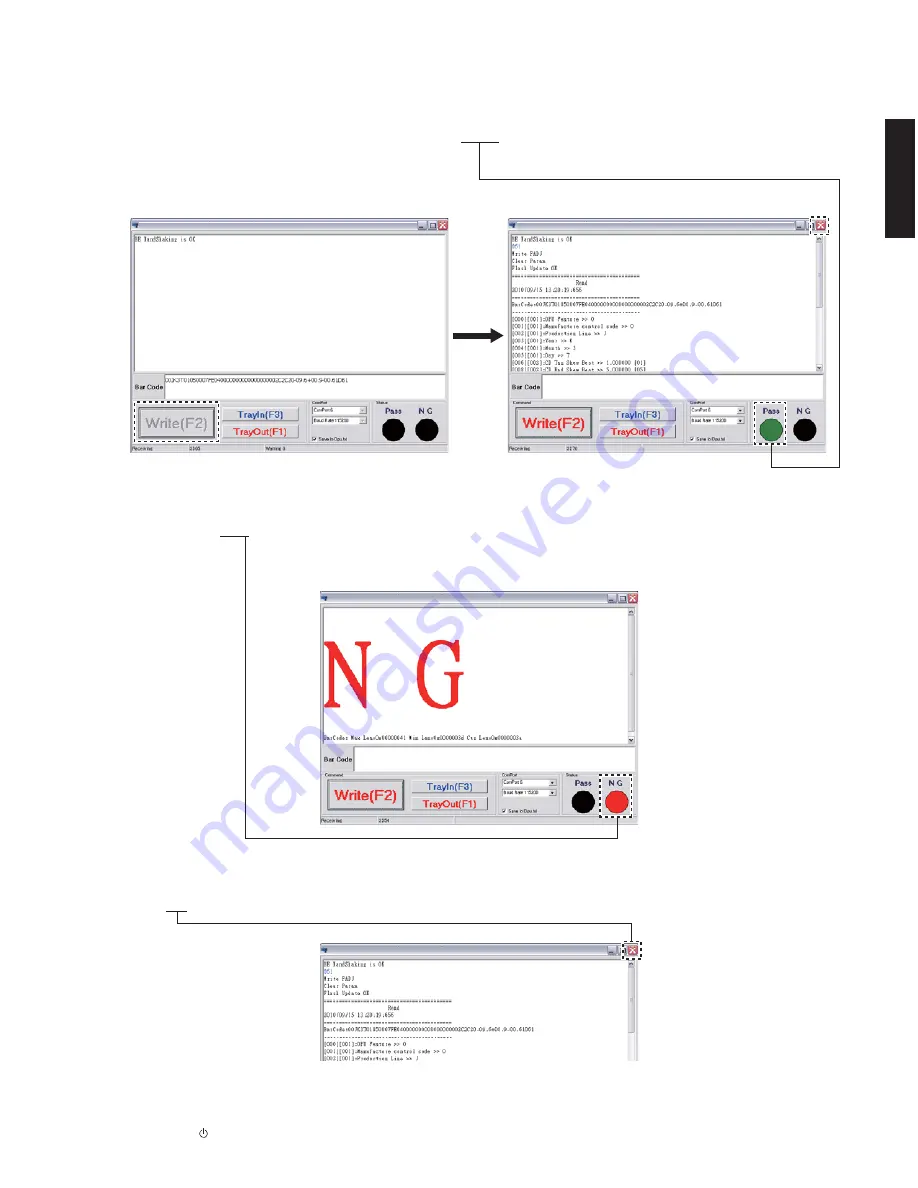
6. Click [Write (F2)] to start writing the OPU parameter. (Fig. 9)
When writing of the OPU parameter is completed, the “Pass” indicator lights green. (Fig. 9)
*
When the “NG” indicator lights red, perform “Writing OPU Parameter and Disc Playback Capability Check” from
the beginning.
(Fig. 10)
7. Click [X] to end Rpower.exe. (Fig. 11)
Fig. 9
Fig. 10
Fig. 11
Rpower8550 5.12.61 (2010/07/15) SONY KEM470 Ver.A
−−−
ComPort 6
−−−
Rpower8550 5.12.61 (2010/07/15) SONY KEM470 Ver.A
−−−
ComPort 6
−−−
Writing being exec
u
ted
Writing completed
Rpower8550 5.12.61 (2010/07/15) SONY KEM470 Ver.A
−−−
ComPort 6
−−−
Rpower8550 5.12.61 (2010/07/15) SONY KEM470 Ver.A
−−−
ComPort 6
−−−
8. Press the “ ” (On/standby) key to turn off the power.
29
BRX-610/NS-PZ20
BRX-61
0/NS-PZ20






























