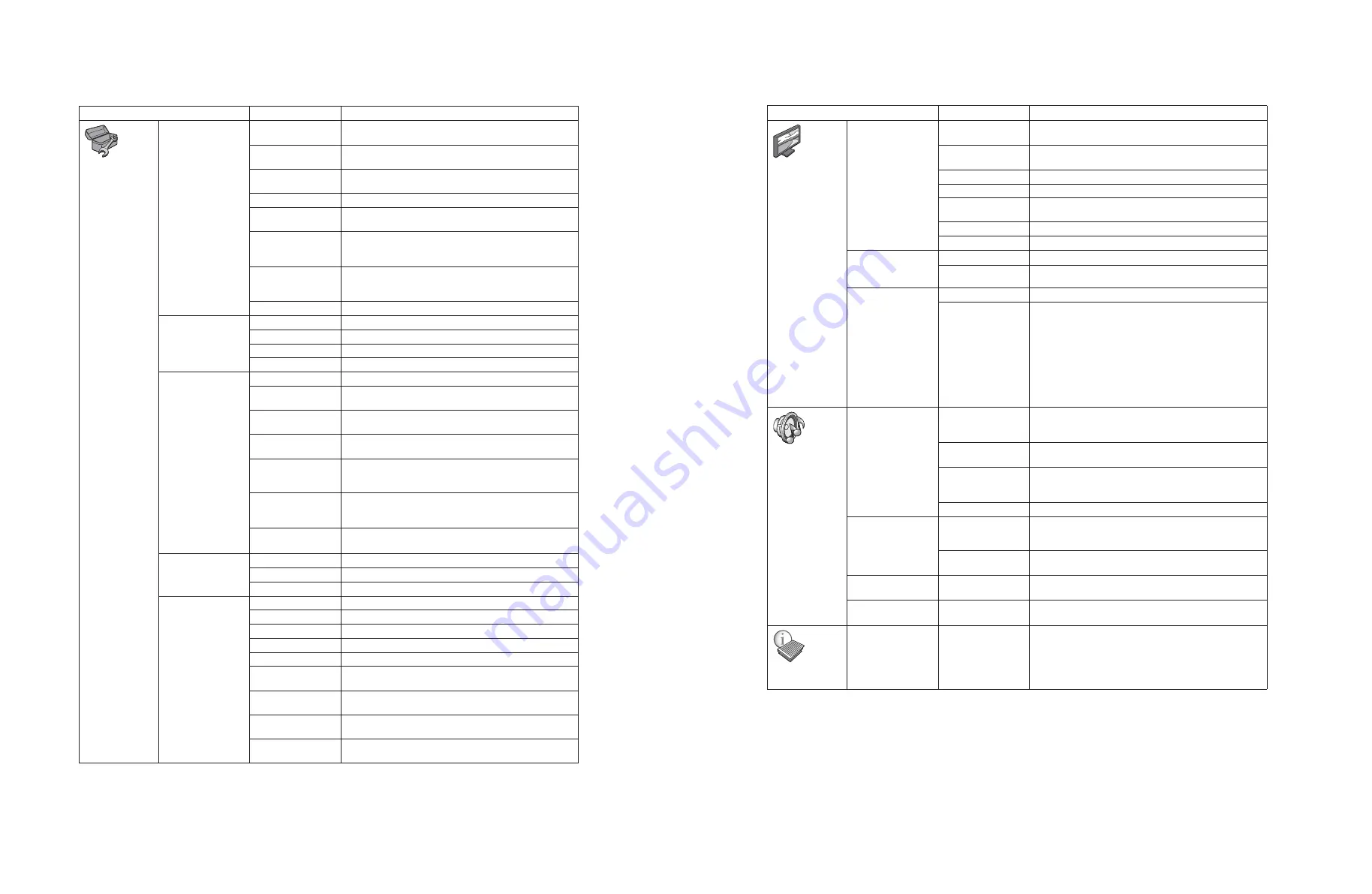
■
SETUP MENU
The SETUP menu enables various audio/visual settings and adjustments for functions using the remote control unit.
Function
Item
Menu/Submenu
General Setting
System
Auto Power
Standby
Sets the power-saving function to on/off.
HDMI Control
Sets this Player to receive control signal from the remote
control of your TV/AV receiver.
Load Default
Resets all settings to the default setting except Security
setting.
Performs upgrade of this Player.
Upgrade
Upgrade
Notification
Selects whether to display the message on the screen when
this Player detects newer software over the Internet.
3D Playback
Message
Displays a warning message concerning 3D video playback
when this Player is turned on.
Local Storage
Displays the free space of USB memory device connected to
this Player, or formats the “BUDA” folder in the USB
memory device.
Easy Setup
Sets language, resolution, screen aspect ratio.
Language
OSD
Selects the language for On Screen Display.
Prioritizes the language for disc menu.
Prioritizes the language for audio.
Prioritizes the language for subtitle.
Menu
Audio
Subtitle
Playback
Disc Auto Playback
Sets this Player to start disc playback automatically.
Angle Mark
Sets to display the Angle Mark when Blu-ray Disc/DVD with
multiple angles is played back.
PIP Mark
Sets to display the PIP Mark when Blu-ray Disc/DVD with
Picture in Picture is played back.
Secondary Audio
Mark
Sets to display the Secondary Audio Mark when Blu-ray
Disc/DVD with secondary audio is played back.
Last Memory
Sets this Player to remember the last playback position of a
disc (Blu-ray or DVD video) when it is set to standby mode
or the disc tray is opened.
DivX(R) VOD
DRM
Displays registration code for DivX(R) video.
DivX Subtitle.
Security
Change Password
Parental Control
Selects whether to display a subtitle for DivX(R) video.
Changes password for Parental Control and Country Code.
Sets the Parental Control depending on the disc content.
Sets your Country Code.
Sets a network connection method.
Performs the network connection test.
Displays network information screen.
Country Code
Network
Connection Setting
Information
Connection Test
IP Setting
Sets the proxy setting.
Sets the IP setting to Auto/Manual.
Proxy Setting
Network Control
Sets the control for devices, which are connected via
Ethernet, to On/Off.
Network Standby
Selects whether this Player can be turned on from other
network devices.
DMC Control
Selects whether to allow DLNA-compatible Digital Media
Controller (DMC) to control this Player.
BD-Live
Connection
Sets the BD-Live connection to Permitted/Partial Permitted/
Prohibited.
Function
Item
Menu/Submenu
Display Setting
TV
Selects 3D or 2D videos.
3D Output
TV Screen
Sets the screen aspect ratio of the connected TV, and adjust
the video output.
HDMI Resolution
Selects the HDMI video output resolution.
TV System
Selects the TV System from NTSC/PAL/Multi.
Color Space
Selects Color Space from YCbCr 4:4:4/YCbCr 4:2:2/Full
RGB/RGB.
HDMI Deep Color
Selects HDMI Deep Color from 30 bits/36 bits/48 bits/Off.
HDMI 1080p 24Hz
Video Process
Sets the level of Noise Reduction.
Noise Reduction
De-interlacing
Mode
Sets how to detect the video signal.
Sets HDMI 1080p 24Hz to auto/off.
Closed Caption
Sets the appearance of closed captions.
CC Attribute
Font color
Font size
Font style
Font opacity
Font edge
Font edge color
BG color
BG opacity
Window color
Window opacity
Customize the font, background and window used for closed
captions when CC Attribute is set to Custom.
Audio Setting
Audio Output
Coaxial / Optical
Selects the output mode of COAXIAL jack/OPTICAL
terminal from Bitstream/PCM/Reencode/Off.
HDMI
Selects the output mode of HDMI terminal from Bitstream/
PCM/Reencode/Off.
Downsampling
Selects the digital audio signal down sampling frequency
from 48K/96K/192K.
DRC
Sets the DRC (Dynamic Range Compression).
SACD Output
SACD Priority
Selects the playing back priority for 2-channel contents or
multi-channel contents, when the disc contains both types of
contents.
SACD/CD Layer
Selects the layer to be played when an SA-CD/CD hybrid
disc is played back.
Speaker Setting
2ch Downmix
Sets the audio output from AUDIO OUT L/R jack.
Post Process
UpMix
Multi-channelizes the 2-channel audio signal.
System
Information
Displays software version and MAC address.
BD-S677
48

















