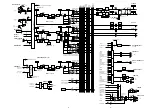MIDI data format
402
Appendix
MIDI data format
1. Functions
1.1 MIDI setup
There are two types of serial connector: the MIDI con-
nectors and the TO HOST connector. Each has the same
functionality, and you can select either of these to use,
depending on the type of device that will be connected.
Both types use the MIDI format for communication.
When using the TO HOST connector, you must select
one of the three transmission methods listed below.
Regardless of the type of connector you select, the MTC
OUT connector will output MTC.
Since the MTC transmitted from the MTC OUT connec-
tor is generated by hardware, its precision is very high.
The MIDI OUT/THRU connector can be used as either
THRU or OUT. If THRU is selected, the messages arriv-
ing at the MIDI IN connector will be re-transmitted with-
out change from the MIDI OUT/THRU connector.
Name
Speed
Applicable to
---------------+-------------+------------------------------------------
PC1
31.25k
for NEC PC9800 series
PC2
38.4k
for DOS/V,NEC PC9800 series
Mac
31.25k
for Macintosh (CLOCK=1MHz)
1.2 Scene change
The settings of the [Program Change Assign Table] specify
the scene that is recalled when a Program Change mes-
sage is received.
The settings of the [Program Change Assign Table] specify
the program number that is transmitted when a scene is
recalled. If more than one program number has been
assigned to that scene memory number, the lowest-num-
bered program number will be transmitted. (If a memory
number is recalled for which there is setting in the [MIDI
Program Change Assign Table], the Parameter Change
(Function Call) listed later in this section will be transmit-
ted.)
1.3 MMC control
These messages allow basic recorder operations such as
STOP/PLAY/REC/LOCATE.
If you select the MIDI SETUP menu item MMC MASTER,
MMC commands will be transmitted according to the
operation of the transport. If you select MMC SLAVE, the
internal recorder will operate according to the received
MMC commands.
1.4 Effect control
Depending on the type of effect, note-on/off messages
can be used for control.
These settings are made for the parameters of each effect.
1.5 MIDI Clock transmission
If the MIDI SETUP menu item [MIDI CLK] is ON, MIDI
Clock messages will be transmitted during playback and
recording.
In MIDI Clock transmission mode, Song Position Pointer
and Start/Stop/Continue commands will also be issued,
and during playback or recording, MIDI Clock will be
transmitted according to the MIDI Tempo Map.
1.6 MTC master
If the MIDI SETUP menu item [MTC] is ON, MTC will be
transmitted during playback and recording.
MTC will always be transmitted from the MTC OUT con-
nector regardless of the [MTC] setting.
1.7 MTC slave synchronization
If the MIDI SETUP menu item [MTC SYNC] is set to
SLAVE, the internal recorder will operate in synchroniza-
tion to MTC messages received from the MIDI IN or TO
HOST connector.
1.8 Realtime control of parameters
The internal parameters can be input or output in real-
time using control changes or parameter changes.
1.9 Transmission of scene memories or library data
The bulk dump function can be used to send data to
another device, or copy settings from another device to
the AW2816.
1.10 MIDI Remote
MIDI data created by the user can be transmitted from
the AW2816 by operating its faders or ON keys.
2. AW2816 settings and operation
2.1 MIDI Setup
2.1.1 MIDI Channel
2.1.1.1 Transmit channel
This sets the MIDI channel that will normally be used.
However, transmission in response to a request will
occur on the Receive Channel, in order to specify the
desired that transmitted the request.
2.1.1.2 Receive channel
This sets the MIDI channel that will be used for recep-
tion. MIDI messages are normally received only if the
MIDI channel matches, but if OMNI is ON, they will be
received regardless of the channel.
2.1.2 ON/OFF
2.1.2.1 Program change
Enable/disable reception and transmission. If OMNI is
turned ON, reception will occur regardless of the MIDI
channel. If ECHO is ON, messages will be echoed
regardless of the channel.
2.1.2.2 Control change
Enable/disable reception and transmission. If OMNI is
turned ON, reception will occur regardless of the MIDI
channel. If ECHO is ON, messages will be echoed
regardless of the channel.
2.1.2.3 Parameter change
Enable/disable reception and transmission. If OMNI is
turned ON, reception will occur regardless of the MIDI
channel. If ECHO is ON, messages will be echoed
regardless of the channel.
2.1.2.4 Bulk
Enable/disable reception.
2.1.3 MMC Device ID
Specify the ID number used to transmit and receive
MMC commands.