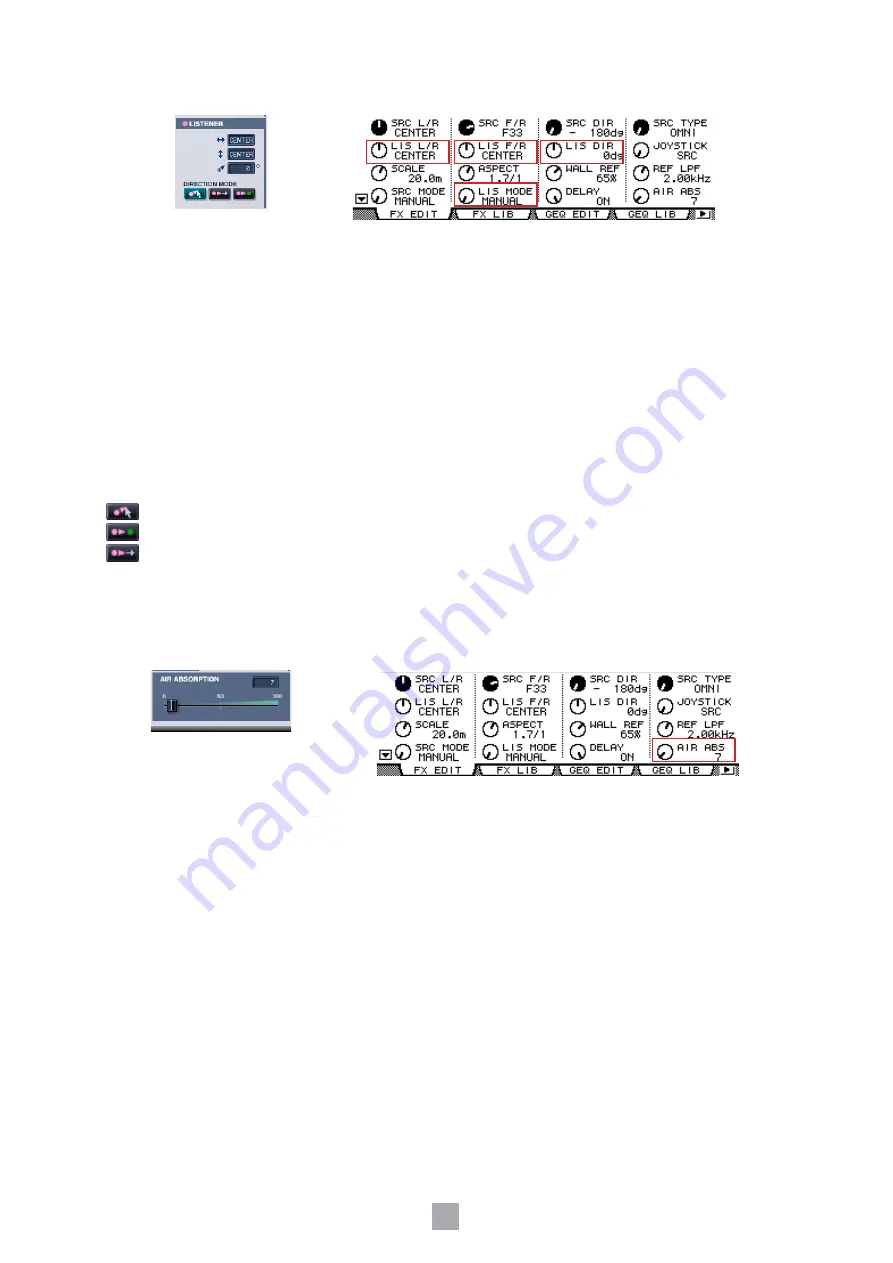
7
5
LISTENER
Sets the position and orientation of the listener.
Left/Right Position Display/[LIS L/R] Knob
Positions the listener in the Left/Right direction.
You can change this value by double clicking in the Room ER window, then typing a number from the keyboard, or by
dragging vertically with the mouse.
Front/Rear Position Display/[LIS F/R] Knob
Positions the listener in the Front/Rear direction.
You can change this value by double clicking in the Room ER window, then typing a number from the keyboard, or by
dragging vertically with the mouse.
Orientation Display/[LIS DIR] Knob
Sets the orientation of the listener.
You can change this value by double clicking in the Room ER window, then typing a number from the keyboard, or by
dragging vertically with the mouse.
DIRECTION MODE/[LIS MODE] Knob
These modes relate to the orientation of the listener when it has been shifted.
MANUAL:
In this mode, the orientation does not change even if the listener is shifted.
SRC:
In this mode, the listener is always oriented towards the sound source.
FORWARD:
In this mode the listener is oriented in the direction of movement.
6
AIR ABSORPTION
This simulates the attenuation that occurs in the sound’s high frequency component when the sound source and listener are
separated.
[AIR ABSORPTION] Slider/[AIR ABS] Knob
Sets the Air Absorption.
AIR ABSORPTION Display
You can change this value by double clicking, then typing a number from the keyboard, or by dragging vertically with the
mouse.
Attenuation grows stronger as you increase the number entered here.





























