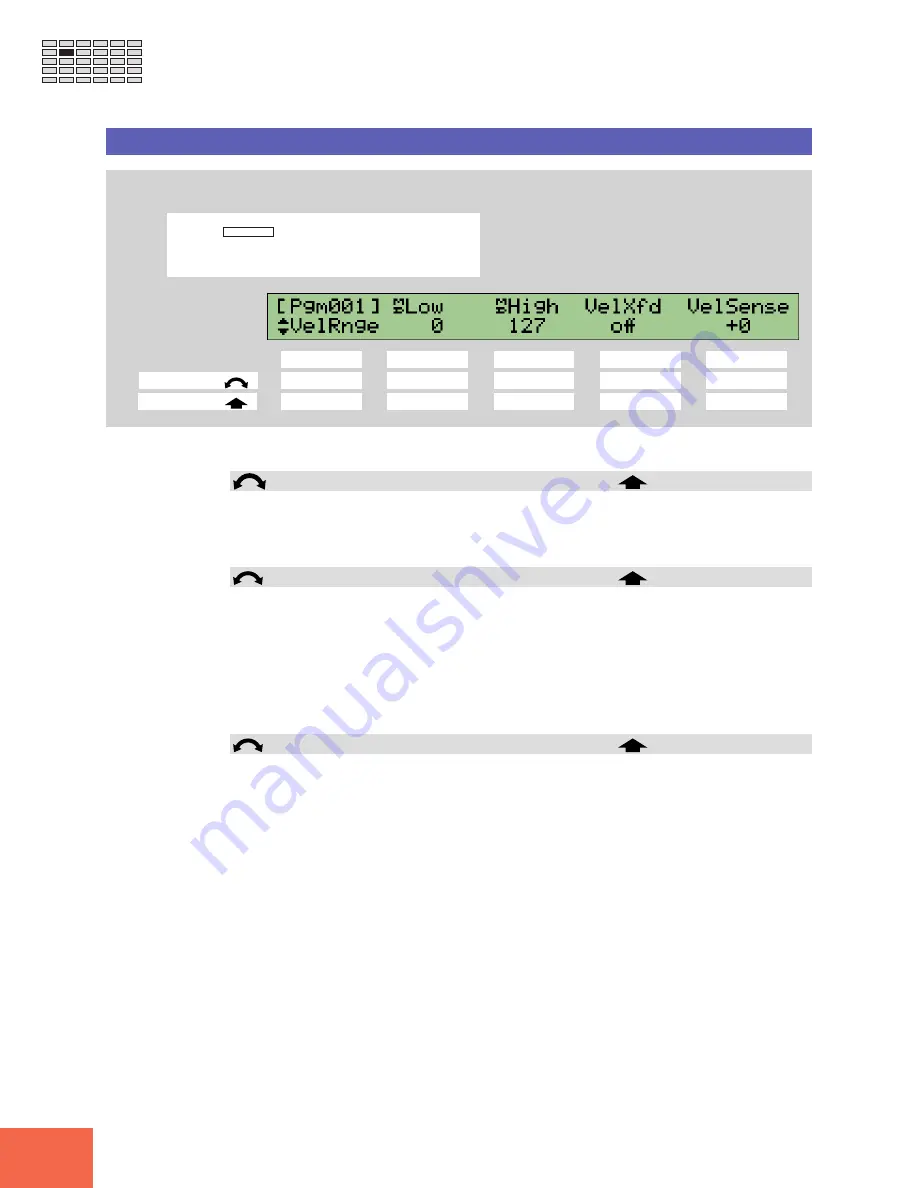
172
Chapter 5 EDIT Mode
MAP/OUT Function
MAP/OUT -
VelRnge
(Velocity Range)
Sets the velocity range, velocity sensitivity, and velocity crossfade.
PROGRAM
TRIM / LOOP
RECORD
PROGRAM
TOTAL EQ
PLAY
EDIT
REC
DISK
UTILITY
SAMPLE
MAP / OUT
SETUP
SAMPLE
PANEL PLAY
EASY EDIT
FILTER
METER
SEQUENCE
SEQUENCE
EFFECT
EG
EFFECT
VOLUME
MASTER
SETUP
LFO
EXT CTRL
DISK
SYSTEM
CONTROL
MIDI / CTRL
MONITOR
IMPORT
MIDI
Turn Knob 1 to select
VelRnge
.
Knob 1
Knob 2
Knob 3
Knob 4
Knob 5
Turn action
✔
✔
✔
✔
✔
Push action
✔
✔
✔
--
Use this page to set the sample’s velocity range, velocity sensitivity, and velocity crossfade.
Knob 1
Change Page
Select P/S
• Turn the knob to change to a different page within the MAP/OUT function. Available
pages are:
KeyRnge
,
VelRnge
(this page),
Lvl&Mode
,
Output
,
Pitch
,
Expand
, and
LvlScale
.
• Push the knob to move to the Program/Sample Selection screen. (
☞
95)
Knob 2
Low
=
0
,...,
High velocity
MIDI IN
• Turn the knob to set the minimum velocity required to produce sound from this
sample. (But refer also to the explanation for Knob 4, below.)
• Push the knob if you want to set the value using an external MIDI device. The knob
indicator begins blinking, indicating that the A3000 is ready to receive MIDI input.
Now transmit any note, taking care to use the appropriate velocity (key-strike force).
Once you have made the correct setting, lock it in by pressing the knob again (or else
press a different MIDI IN knob, or change to a different screen).
Knob 3
High
=
Low velocity,...,
127
MIDI IN
• Turn the knob to set the maximum velocity that can be used to produce sound from
this sample. (But refer also to the explanation for Knob 4, below.)
• Push the knob if you want to set the value using an external MIDI device. (See expla-
nation above.)
Summary of Contents for A3000
Page 1: ...Owner s Manual ...
Page 20: ...18 ...
Page 21: ...1 1 Chapter 1 Setting Up ...
Page 36: ...34 Chapter 1 Setting Up ...
Page 37: ...2 2 Chapter 2 Trying It Out ...
Page 71: ...3 3 Chapter 3 Basics ...
Page 95: ...4 4 Chapter 4 PLAY Mode ...
Page 145: ...5 5 Chapter 5 EDIT Mode ...
Page 220: ...218 Chapter 5 EDIT Mode MIDI CTRL Function ...
Page 221: ...6 6 Chapter 6 RECORDING Mode ...
Page 249: ...7 7 Chapter 7 DISK Mode ...
Page 280: ...278 Chapter 7 DISK Mode ...
Page 281: ...8 8 Chapter 8 UTILITY Mode ...
Page 313: ...A A Appendix ...
Page 365: ...I IIndex ...
Page 370: ...MEMO ...
Page 371: ...MEMO ...
Page 375: ......
Page 376: ...705CRIT8 2 02B0 Printed in Japan VZ04450 M D G EMI Division Yamaha Corporation 1997 ...






























