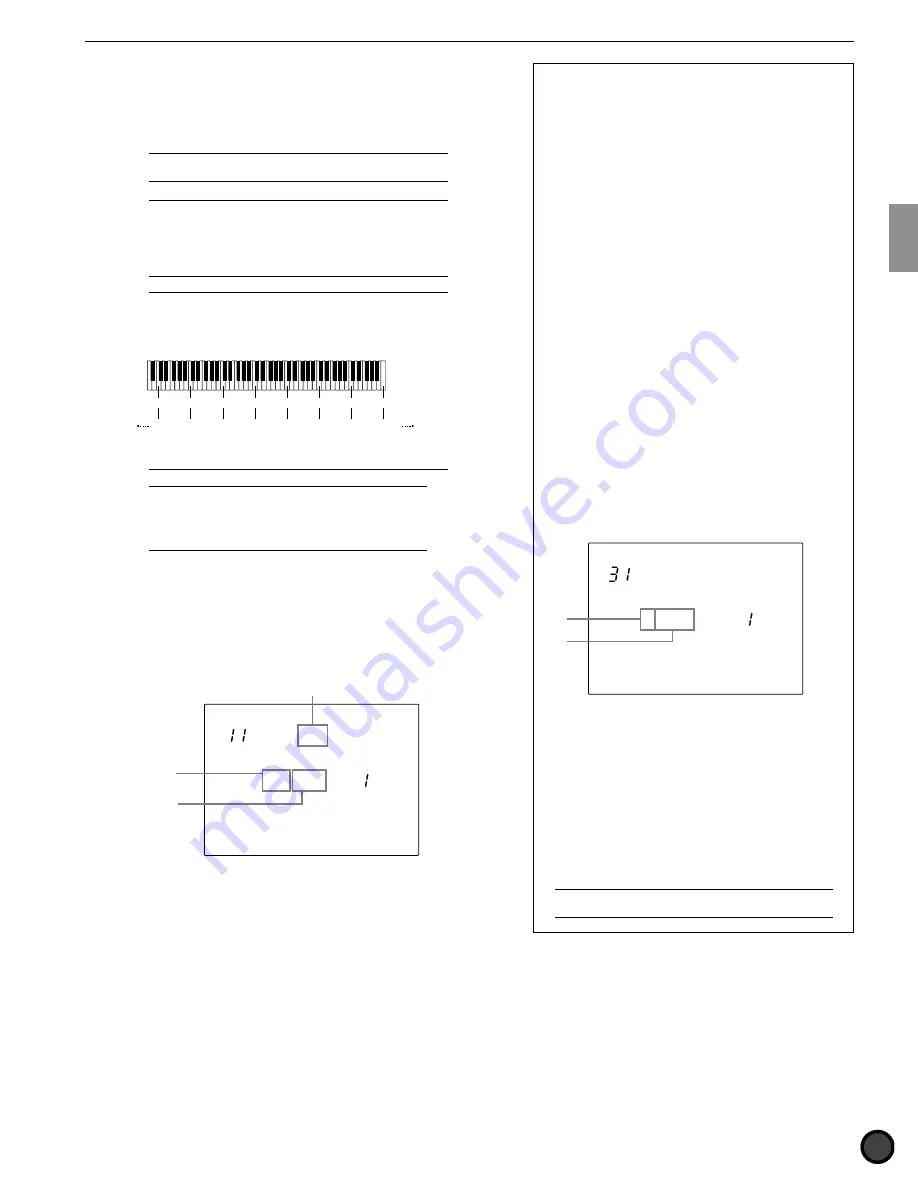
41
Feature Reference — Drum Kit Trigger Edit Mode
#
Move the cursor to the MIDI note number
focus area and rotate the Data Scroll Wheel
or use the +1/YES and -1/NO buttons to
select the note number of the drum voice.
A
Assign a MIDI note number the drum voice to in Drum
Kit Voice Edit mode (P.50).
A
The right side of the MIDI note number focus area shows
the note name. The MIDI note number corresponds to each
key on the keyboard. You can move the cursor to each focus
area and set the note number using the note name. This is
convenient when you are planning to play a scale on an
external tone generator.
The relationship between note numbers and names.
MIDI defines the note “C” in the center of the keyboard as note
number 60. Yamaha defines the note by putting a number that
symbolizes the octave, and the “C” in the center of the
keyboard is regarded as “C3”.
C3
C2
C1
C0
C4
C5
C6
60
48
36
24
0
72
84
96
C7
108
127
MIDI
note
number
A
Skip (skp) can be selected when the Key On Mode
on the 14th page of the Key On screen (P.43) is set to
"alter" or "alterMN." This enables you to skip the notes set
in Skip (skp) when you are playing each sound in
sequence by playing the pads.
$
Repeat steps
"
and
#
to assign the other
MIDI note numbers and select the parameter
(type). After you have completed setting the
MIDI note numbers, go to step
!
and set
the parameters for the MIDI note numbers of
the other input numbers.
MISC.
SNARE
KICK
CYMBAL
INPUT
Note=1st
MIDI note
number
Note name
Note
= 36 C 1
Settings:
The following parameters can be set for input numbers 1
to 12.
Note
:1st, 2nd, 3rd, 4th, 5th, mut, rim (or Opn, Cls,
FCl, FOp, rim)
MIDI note number
: off, 13 to 84.
Using chord names to set the MIDI note number
Press the CHORD button while holding SHIFT to
display the 31th page or SetChord (chord settings).
This display is used to set the chords played by
hitting a pad. By selecting a chord from the 12
roots and 25 types available, a MIDI note number
representing the chord is automatically set to one
of the 1st to 4th notes.
!
Move the cursor to the INPUT focus area and
rotate the Data Scroll Wheel or use the +1/YES
and -1/NO buttons to choose the input jack
number.
You can also enable the Learn mode (P.115) to
automatically select the input jack number by
hitting each pad or drum.
"
Move the cursor to the ROOT focus area of the
CHORD and rotate the Data Scroll Wheel or
use the +1/YES and -1/NO buttons to choose
the ROOT type.
#
Repeat steps
!
and
"
and set the CHORD for
each INPUT number.
$
To go back to the first page of this mode (the
note number settings on the 11th page), press
the PAGE
¡
or PAGE
⁄
buttons.
MISC.
SNARE
KICK
CYMBAL
INPUT
SetChord
CMaj7
Root
Type
Settings:
The following parameters can be set for input
numbers 1 to 12.
Root:
C, C
G
, D, D
G
, E, F, F
G
, G, G
G
, A, A
G
, B
Type:
Maj7, Maj, 6th, M7(11), Maj9, add9,
min, min6, min7, m7(
a
5), mM7, min9, m
add9, 7th, 7(
G
5), 7(
a
9), 7th9, 7(
G
9), 7
G
(11),
7(
a
13), 7(13), 7sus4, sus4, dim, aug
A
Refer to the chord type list on P.79 for details of
each chord.
Summary of Contents for 2.0
Page 4: ......
Page 32: ...28 Getting Started ...
Page 174: ...D T M T YAMAHA DRUM TRIGGER MODULE DTX VERSION2 0 OWNER S MANUAL ...





































