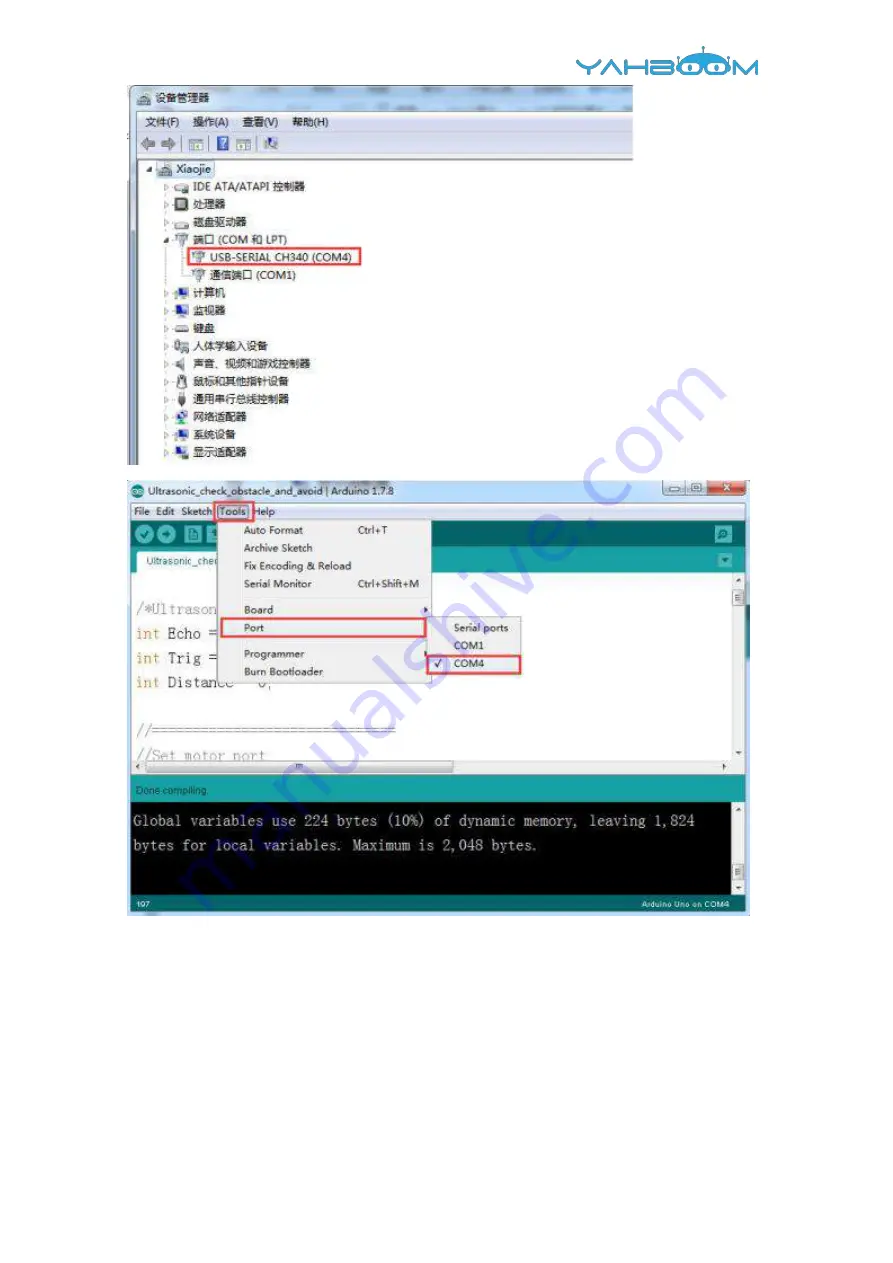
42
3. After the selection is completed, you need to click
“
→
”under the menu bar to upload
the code
to the Arduino UNO board. When the word “
Done uploading
” appears in the
lower left corner, the code has been successfully uploaded to the Arduino UNO board,
as shown in the figure below.