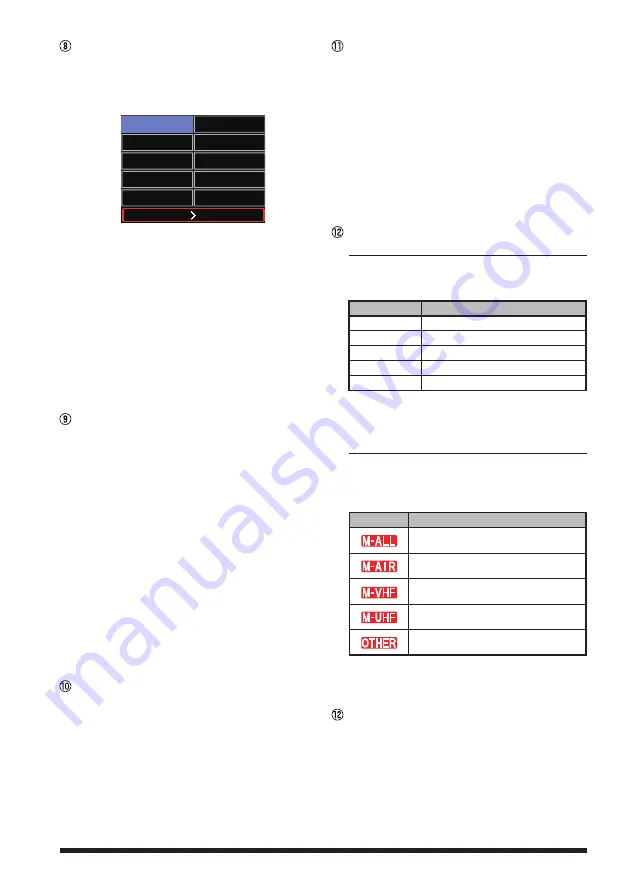
13
F
MENU
key
z
Press:
Display the “Function List” screen. From the Setup
Menu (see page 66), (Only up to 10 registered
setup items are displayed for quick operation).
KEYPAD
SQL
RPT-R
DTMF
SCAN
OFF
HOME
TXPWR
HIGH
AUTO
ARS
TONE
100.0
APRS
OFF
Items other than the “KEYPAD” and “HOME” can be
changed at any time. (see page 31)
Registration / Change:
Press and hold the [
F
MENU
] key
select the setup
item to be registered with the
DIAL
knob
press
and hold the [
F
MENU
] key
Cancel registration:
Rotate the
DIAL
knob to select the item to cancel the
registration
Press and hold the [
SQL
BACK
] key
z
Press and hold:
The Setup Menu is displayed.
(see page 60)
Rotate th
e DIAL
knob to select an item and press
the
DIAL
knob to use functions or make settings.
PMG
pw
key
z
Press:
Displays PMG-SR (Primary Memory Group Activity
Monitor for Single Receiver).
• Press the
DIAL
knob to switch between auto mode
and manual mode.
• In auto mode, a certain frequency of the signal
is automatically selected and you can hear the
received sound.
• Press the
PTT
or
DIAL
knob to switch to manual
mode, and use the
DIAL
knob to select the
frequency for reception.
• Press again to cancel PMG mode.
z
Press and hold:
Register the displayed frequency in PMG.
Press and hold in VFO mode or memory mode to
register the current frequency in PMG.
Up to 5 channels can be registered for PMG
regardless of the frequency band.
DISP key
z
Press:
The scope screen displays a graph showing
the signal strength of a number of channels,
centered on the current VFO frequency or
memory channel.
Press it again to return to the normal screen.
z
Press and hold:
Displays the backtrack screen that shows the
distance and direction of the partner station and
permits navigation to a registered point.
SQL
BACK
key
z
Press:
Press this key and then rotate the DIAL knob to
adjust the squelch level
.
Annoying noises can be muted when a signal cannot
be detected. Normally, use the factory settings, but
adjust the squelch if noise is harsh.
• On the Function List screen and Setup Menu
screen, the screen returns to the previous screen
currently being operated.
z
Press and hold:
Press and hold on the Function List screen to
cancel the registration of the selected item.
BAND
GRP
key
In VFO mode
z
Press:
Each key press canges the operating frequency
band.
Band
Selectable Frequency Range
AIR
108MHz - 137MHz
144MHz
137MHz - 174MHz
VHF
174MHz - 400MHz
430MHz
400MHz - 480MHz
UHF
480MHz - 999.99MHz
z
Press and hold
Set the band that can be selected by pressing this key.
In memory mode
In Memory mode
z
Press:
With the memory auto grouping (MAG) function,
only memory channels in the same frequency band
are automatically recalled as a group.
Group
Selectable Memory Channels
All memory channels.
AIR band (108 - 137MHz)memory
channels only.
144MHz band (137 - 174MHz)
memory channels only.
430MHz band (400 - 480MHz)
memory channels only.
174MHz to 400MHz and 480MHz to
999.995MHz Memory channels only
z
Press and hold:
Transfers the contents of the recalled memory
channel to the VFO and enters VFO mode.
DIAL knob
Change the frequency or select the memory channel.
• In VFO mode, the frequency may be changed in
1MHz increments after pressing the knob. Tuning
will be in 5MHz increments after pressing and
holding the knob.
• In Memory Mode, press and then turn the knob to
select in 10 channel steps..
• Press the [
SQL
BACK
] key and then turn the knob
to adjust the squelch level.






























