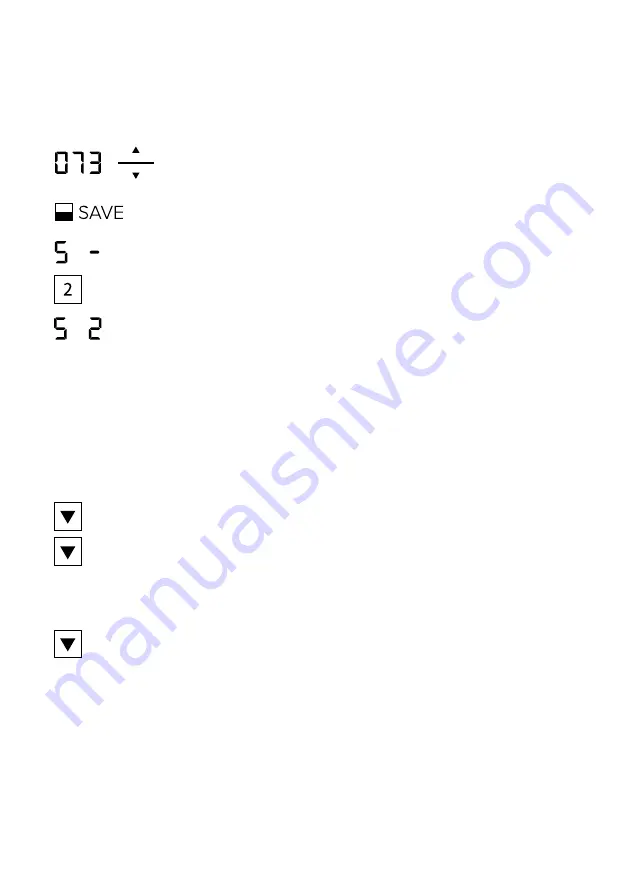
15
Manual Reset
When the displayed table height no longer corresponds to the actual height of the table, a
manual reset may be required in order to realign the system.
Press the “
table down
” button.
Hold the “
table down
” button until the legs have retracted completely. 3 cm before
this point, the table will stop and go into “Complete Retraction” mode. Press and hold
the “
table down
” button again, until the legs have retracted completely and the table
stops.
Press and hold the “
table down
” button.
After about 5 seconds, the table will move downwards again until the lowest reset
position is reached.
Release the “
table down
” button. The adjustable table can now be used as normal.
The desired height is now saved to the desired memory position button. To move the table to
the saved position, press and hold the memory button until the table reaches the desired height
and stops.
Move the table to the desired height (e.g. 73 cm).
Press the Save button for a short time.
The display shows S-.
Press the desired memory position button, e.g. 2.
The display shows S 2.
EN
Saving a memory position
This function saves a set table height. Each memory position button on the handset can be
used to store one position. To save a tabletop position, proceed as follows:
Summary of Contents for Desk Light
Page 1: ...Yaasa Desk Frame Operating Instructions Extended Original...
Page 10: ...10 EN 09 11 12 18 mm X 1x X 8x 10...
Page 11: ...11 EN 13 15 14 16 4x 4x 5x...
Page 12: ...12 EN 17 18 SAVE 01 1 2 3 4 02 or Save memory o75 recall memory...
Page 20: ...20 Yaasa Living AG St Leonhardstrasse 45 CH 9000 St Gallen www yaasa de www yaasa eu 02 2021...




















